
Aug. 23, 2013 2:50 pm / Posted by Michael Eric to iTunes
Follow @MichaelEric
iTunes creates a backup of settings, app data, and other information on iPod Touch 5G, 4G, 3G when you:
iPod backup password is set at the time you choose the "Encrypt local backup" option during the process of backup.
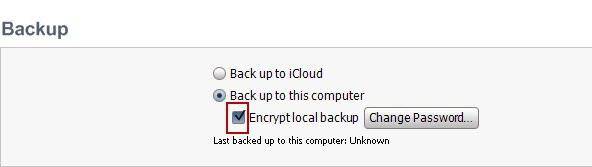
But if you forgot iPod backup password, you will lose the access to restore the lost files from the backup. Thus you need iTunes Backup Password Recovery to do iPod backup password recovery.
You need to enter iPod backup password to unlock iPod Touch backup every time you want to restore from iPod backup. It can protect your iPod backup files from being restored by other malicious people. And it can also take security of your personal information.
You may be distressed to find your iPod backup password lost. However, calm down and turn to iTunes Backup Password Recovery for help. It enables you to crack iPod Touch 5G, 4G, 3G password with only a few clicks. Here are the detailed tutorials for you to recover the password as below.
Download SmartKey iTunes Backup Password Recovery:



After these simple steps, you have reset iPod backup password successfully. And then, you can restore your iPod files from the backup smoothly. Try to remember your iPod backup password this time, or apply for iTunes Backup Password Recovery to solve the iPod touch backup password forgot problem.
Download SmartKey iTunes Backup Password Recovery:
Crack and get back all your online webiste password such as facebook and twitter
Copyright©2007-2020 SmartKey Password Recovery. All rights Reserved.