
Jul. 18, 2013 8:14 am / Posted by Michael Eric to iTunes
Follow @MichaelEric
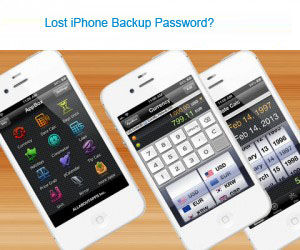
As an iPhone user, it's really an annoying thing that you lost iPhone backup password. That seems unbelievable but actually common in our life.
Once you lost the password to red iPhone 7Plus/7/SE/6plus/6s/6/5S/5C/5/4S/4 backup file, you have no access to backup that contains your music, video, photos or any other precious files. Actually you have to calm down firstly instead of worrying too much. The only thing you need to do is recover lost iPhone 5/4S/4/3GS backup password with iTunes Backup Password Recovery.
Password is set for safety concerns firstly, while it can also bring you trouble. Apply iTunes Backup Password Recovery to solve this kind of trouble. Here is the tutorial for how to use it.
Download and Install iTunes Password Recovery on your PC. Follow the steps to crack your lost iPhone backup encryption password. It can be used for all iPhone models including iPhone 5S/5C/5/4S/4, etc.
Download SmartKey iTunes Backup Password Recovery:
Step 1. Click "Open" to import the files you need to recover. The default folder where this file is stored varies depending on the computer's operating system.

Step 2. Select from 3 kinds of attack: Brute-force Attack, Brute-force with Mask Attack, Dictionary Attack.

Step 3. Start to reset iPhone backup password

Thus you have learnt how to recover lost iPhone backup password Windows. Now you get back your access to your files on iPhone. Make sure you can protect them well this time.
After trying this iTunes Backup Password Recovery successfully, you can restore the files for Decrypted iPhone backup in iTunes with great ease.
Make sure you have remembered the backup password you've set next time. Yet, iTunes Backup Password Recovery enables you to crack your lost iPhone backup password.
Download SmartKey iTunes Backup Password Recovery:
comments powered by DisqusCrack and get back all your online webiste password such as facebook and twitter
Copyright©2007-2020 SmartKey Password Recovery. All rights Reserved.