
Aug. 01, 2013 6:30 pm / Posted by Michael Eric to iTunes
Follow @MichaelEric
"I forgot my iPhone backup password. How do I retrieve my iPhone backup password?"
After encrypting the password to back up your red iPhone 7/SE/6plus/6s/6/5/4S/4 on iTunes, you might encounter this problem as the same. Losing iTunes backup password is really a distressing problem because you can't restore your iPhone from encrypted backup files without entering the correct password.
Thus you need the best iTunes Backup Password Recovery tool to retrieve your iPhone 5/4S/4 backup password.
iTunes Backup Password Recovery is powerful and easy to recover iPhone backup password. What you need to do is to move your fingers to download it and perform a few clicks. Then you will regain the access to restore your data of iPhone, iPad, iPod devices.
Follow the steps as below:
Download SmartKey iTunes Backup Password Recovery:



You have learnt how to retrieve iPhone backup password in Windows successfully. Now you can make the backed up files accessible.
After iTunes Backup Password Recovery helps you retrieve encrypted iPhone backup password, you can restore your lost files from backup in iTunes freely.
1. Connect your iPhone to the computer that you normally sync it to that contains the backup file.
2. Enter the decrypted iPhone backup password to get access to the backup file.
3. In the center of the iPhone management screen, click the "Restore" button.
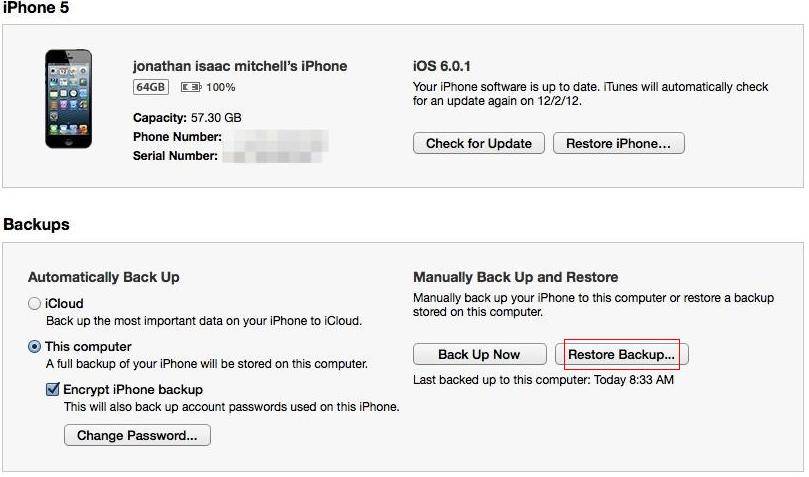
Your iTunes backup password may be set by malicious person last time. You really need to encrypt it this time and keep the password in a safe place.
Connect your Apple devices to iTunes and choose "Encrypt iPhone backup". Enter a password in the pop-up dialogue.
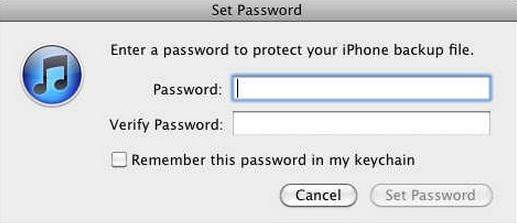
So always keep iTunes Backup Password Recovery in mind to retrieve iPhone backup password. If you don't want to be tripped into this kind of trouble, remember the backup password firmly.
Download SmartKey iTunes Backup Password Recovery:
Crack and get back all your online webiste password such as facebook and twitter
Copyright©2007-2020 SmartKey Password Recovery. All rights Reserved.