
Nov. 01, 2013 5:55 pm / Posted by Michael Eric to iTunes
Follow @MichaelEric
"iPhone 5 backup password not working? I even can't recall ever setting it. Now I can't restore from my iPhone 5 backup. What can I do?"
If you encrypt iPhone backup in iTunes then forget your password, or have it encrypted by someone malicious, you can continue to do backups and use the device; however you will not be able to restore the encrypted backup to any device without the password. Your iTunes backup password could not be set, either. The only way to handle these issues is to crack the forgotten backup password.
Most users may be desperate for this situation. However, this problem is not insurmountable. Just turn to iTunes Backup Password Recovery when red iPhone 7Plus/7/SE/6Plus/6/5/4S/4 backup password is incorrect.
iTunes Backup Password Recovery is professional to crack the forgotten password and then provides you with the access to restore from the iPhone backup. View the detailed instructions below for solving the problem "iTunes backup password not working".
Download SmartKey iTunes Backup Password Recovery:



After these simple 3 steps, you have easily solved the iPhone backup password not recognized problem.
Thus you can restore the files from your iPhone backup after fix the issue "iPhone backup password not working".
1. Connect your iPhone to the computer that you normally sync it to that contains the backup file.
2. Enter the decrypted iPhone backup password to get access to the backup file.
3. In the center of the iPhone management screen, click the "Restore" button.
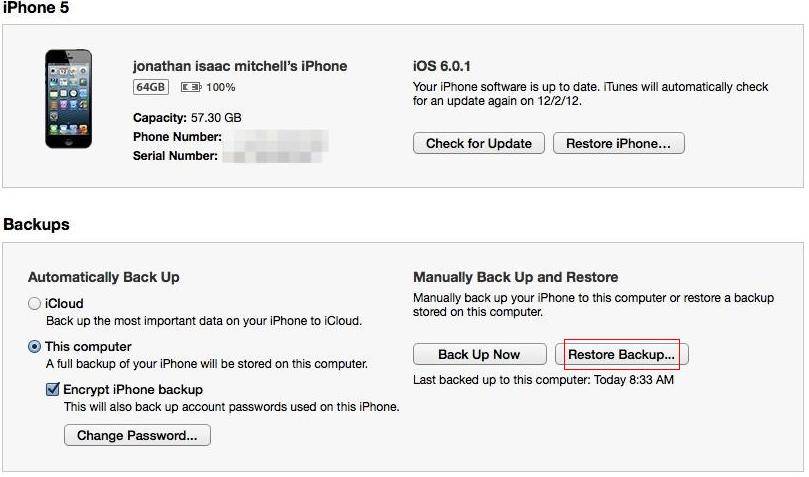
Make sure you have remembered this backup password firmly. Or you can ask iTunes Backup Password Recovery for help as you come across the problem "iTunes backup password not working".
Download SmartKey iTunes Backup Password Recovery:
Crack and get back all your online webiste password such as facebook and twitter
Copyright©2007-2020 SmartKey Password Recovery. All rights Reserved.