
June 27, 2013 01:50 pm / Posted by Michael Eric to Office Tricks
Follow @MichaelEric
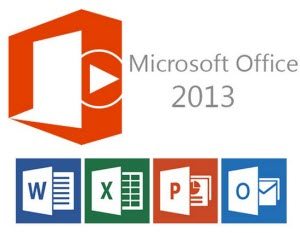
Office 365 and Office 2013 bear some similarities; however, they are 2 different Microsoft products. Read on to get more information about Office 365 and Office 2013.
Office 365 is a subscription-based online office and software plus services suite which offers access to various services and software built around the Microsoft Office platform.
Office 2013 appears on your desktop and is cloud-integrated for sharing files or collaborating whereas Office 365 exists and operates in the cloud. Both Office 365 and Office 2013 allow sharing via SkyDrive.

The beauty of Office 365 is that you get more than just Office 2013 for your money—it also comes with benefits that Office 2013 lacks. It comes with an additional 20GB of SkyDrive storage and 60 minutes per month of international Skype calls. Office 365 also has a new feature called Office On Demand that enables you to stream virtualized versions of the full desktop software to any Windows 7 or Windows 8 PC.
Many users are anxious to know Office 365 and Office 2013, which one could better suit their needs and costs less. Read on to get detailed prices about Office 2013 and Office 365.
If you only need to use Word, Excel, PowerPoint, and OneNote in Office, you can get Office 2013 Home & Student with a price of $140. Throw in Outlook, and you get Office 2013 Home & Business for $220. Office 2013 Pro adds Access and Publisher, pricing $400.
Office 365 comes in 3 versions: Office 365 Home Premium for $100 per year, Office 365 Small Business Premium for $150 per year and Office 365 University for every 4 years. All come with the full Office 2013 Pro software for your PC, but there are key differences. Up to five people can use Office 365 Home Premium on up to 5 devices, with each user getting an Office experience customized to their own Microsoft ID, their own copy of Office, their own files, and their own settings.
Viewing from this chat we also learn that if you want to keep up with the newest Office, choosing Office 365 is a better deal than choosing Office 2013. Obvious five PC installations for $100 a year is a pretty good deal. On top of that, you also get a few freebies including 60 minutes of international Skype calling per month and an extra 20GB of SkyDrive storage.
If you purchase Office 2013, you only get a single installation for $140 with an extra 5GB of SkyDrive storage.
Office 365 can be subscripted with your licenses, like other Office editions, Office 2013 still needs a product key to activate. If you lost the Office 2013 product key, try Office 2013 Product Key Recovery to get back your product key.
For more information on Office 2013, see Office Tricks.
Free Trial Product Key Recovery to find Serial Numbers for All Microsoft Products:
Crack and get back all your online webiste password such as facebook and twitter
Copyright©2007-2020 SmartKey Password Recovery. All rights Reserved.