
May. 02, 2013 9:58 am / Posted by Michael Eric to Office Tricks
Follow @MichaelEric
Office 2003 (Word 2003, Excel 2003 etc.) has been used for quite a long time since its first release on October 21, 2003. Now most people have upgraded their Office 2003 to Office 2003, 2010 or the latest version 2013. Though little people use Office 2003 now, some people still experience the dilemma that being locked out of the old encrypted Office 2003 documents. In this occasion, you can only regain your access via recovering Office 2003 password with Office password recovery software.
MS Office 2003 password recovery (for Word 2003, Excel 2003, PowerPoint…) is an application designed to recover Office 2003 password. It can It instantly remove Office 2003 password by providing online password remove service and recover Office 2003 password via offline advanced Office password recovery. Following passage I will tell you how to use MS Office 2003 password recovery.
Download Office 2003 Password unlocker and click "exe." file to install, lunch the program after installation. Click "open" to import the Office 2003 password you forgot the password.
Download SmartKey Office Password Recovery:
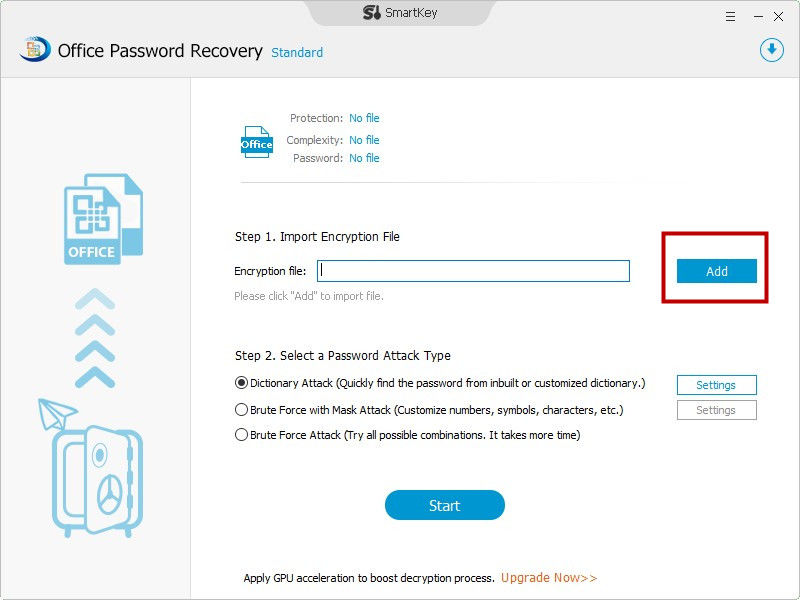
Select the "100% instant document decryption" mode and click "Next" button.
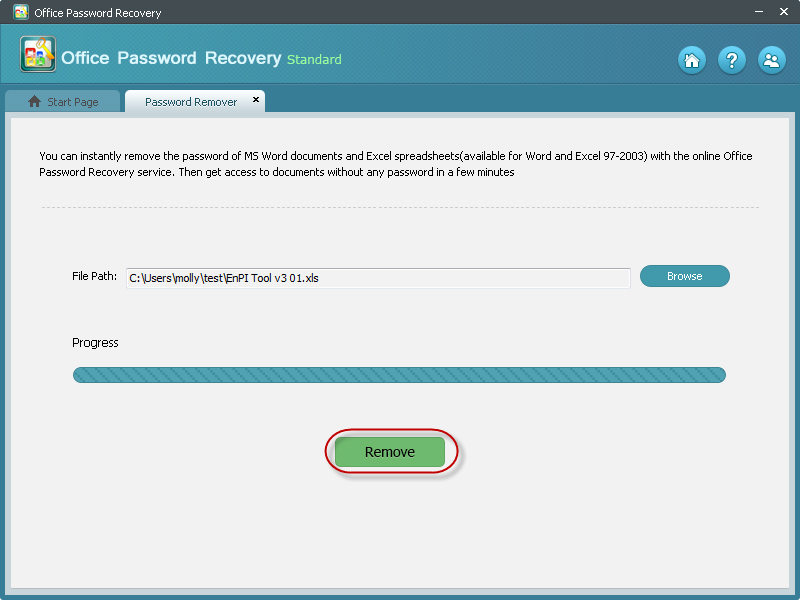
Click "Decrypt document", it will remove Office 2003 password online in a few seconds. And you can regain the access to the decrypted Office 2003 documents without any password.
Want to find your Office 2003 password instead of bypassing it? Choose the "Recover the Password" mode. Click "next" button to go on.
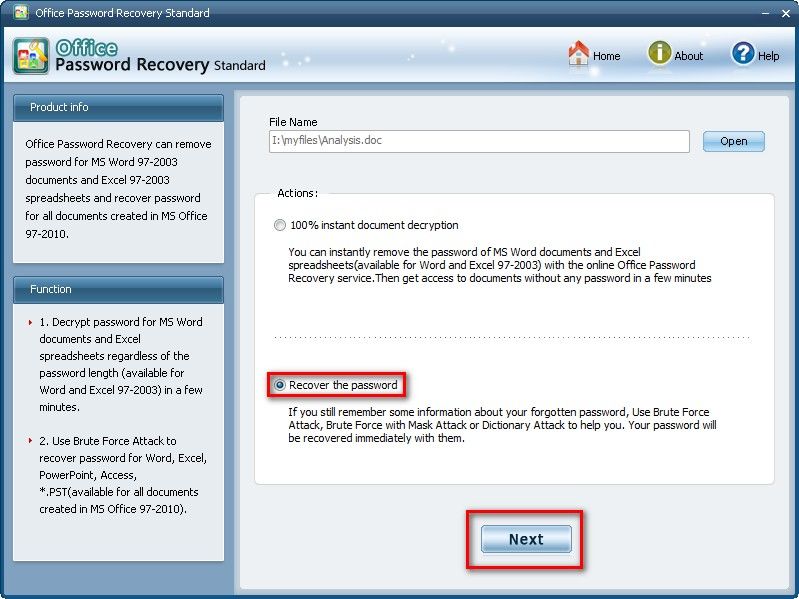
Pick up an Attack Type of Office 2003 password recovery (Brute-Force with Mask, Brute-Force Attack, and Dictionary).
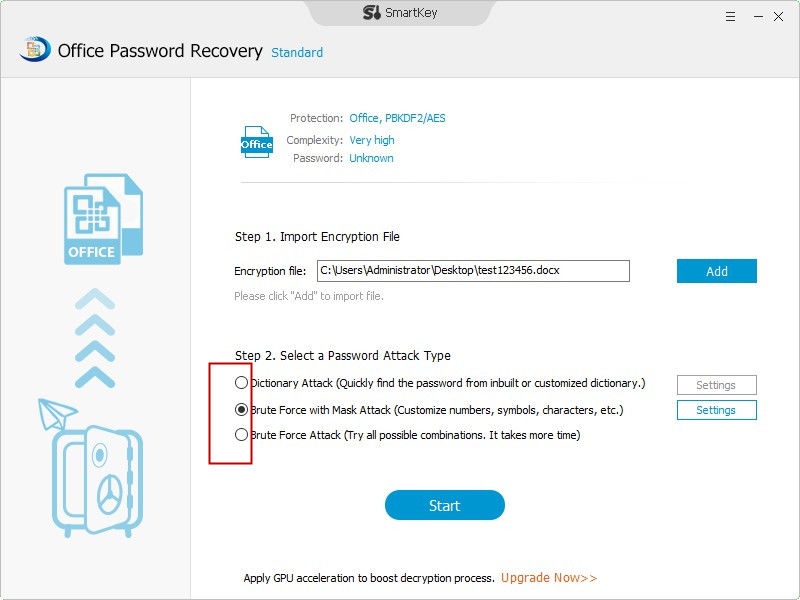
Click on "Start" button. Your Office 2003 password is found and displayed in the File Opening Password box within seconds depending on your password.
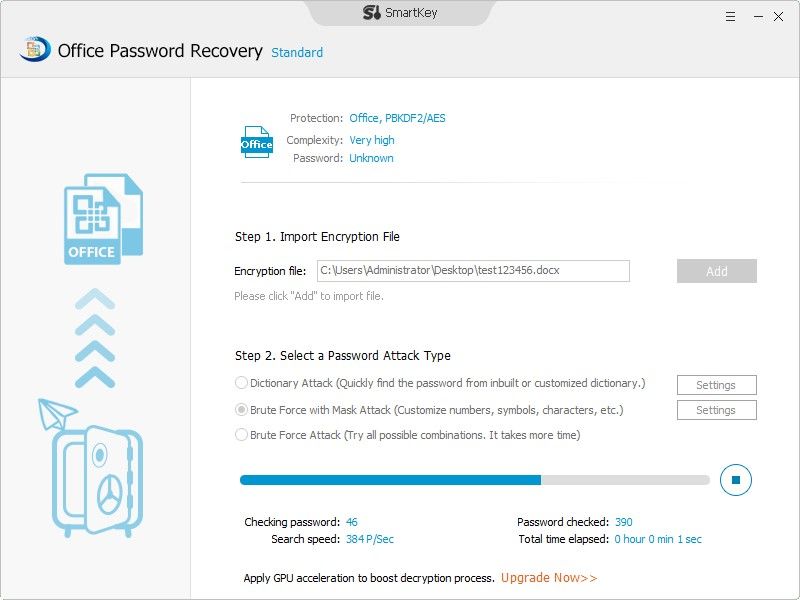
Now you can open your encrypted old Office 2003 document with the password. If you have Office 2007 in your computer, you can open Office 2003 files in "Compatibility Mode" or you can also convert the Office 2003 files to Office 2007 with following steps. Take Word files for example.
Following what we talked above you can easily recover password when you forgot Office 2003 document password and convert the old Office 2003 documents to MS Office 2007 if you want.
Download SmartKey Office Password Recovery:
Crack and get back all your online webiste password such as facebook and twitter
Copyright©2007-2020 SmartKey Password Recovery. All rights Reserved.