
2011-03-23 15:53:46 / Posted by Michael Eric to Online Website
Follow @MichaelEric
Many of us have not only one msn account, and sometimes we may forgot one of its password. So how can I reset lost MSN password?
There are three different ways to reset MSN password:
1) Reset by entering a new password.

Go to enter a new Password.
2) If that does not work, reset by entering your Secret Question
Go to change a Secret Question.
3) Request that an e-mail be sent to a registered alternate e-mail address.
Go to Register an Alternate E-mail in Microsoft Passport.
Important: If you do not register an alternate e-mail address, Msn will send the password reset request to your main account (the one you are having trouble accessing).
They do not share your alternate e-mail address and will only ever use it to help you reset msn password.
4) Take a third party tool.
MSN Password Recovery is the best Messenger password recovery tool that instantly recovers and decrypts forgotten or lost passwords for MSN Messenger, Windows Live Messenger and Windows Messenger accounts. It works with 100% accuracy when the "Remember my password" or "Sign me in automatically" tickbox is checked in the messenger.
It provides three password attack modes to enhance its performance to crack the password. They are Brute-force attack, Brute-force with Mask attack, and Dictionary attack.
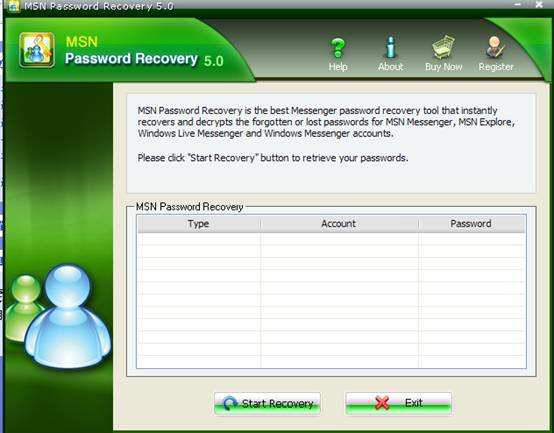
Download SmartKey All-in-one Password Recovery Bundle:
Recover all your PDF, rar, sql and databse password
Copyright©2007-2020 SmartKey Password Recovery. All rights Reserved.