
2011-01-21 11:23:35 / Posted by Michael Eric to Files & Database
Follow @MichaelEric
Ask: It is really annoying and terrible that I forgot SQL password. Could someone tell me how to reset SQL password? I don't want to reinstall MS SQL server. Thanks.
Answer: If you are novice with little computer knowledge, you can try SQL Password Cracker which is efficient and easy-to use. With the help of it, you can remove sql password without any effort.
Yes, absolutely correct. SQL password Reset Tool has been verified by many users all around the world to efficiently retrieve lost or forgotten SQL password. Its easy-to-use and powerful functions are highly recommended. This SQL Password changer empowers you to reset SQL Password just with several clicks. And it supports all prevailing MS SQL Server –SQL Server 2005, 2008, 2012 and 2014 to meet your every need. Below is the tutorial of how to reset SQL password with this utility in detail. Hope it can help those who are confused about SQL password resetting.
Download SQL password Reset, install and launch it by following the wizard. And you will enter the main interface like this.
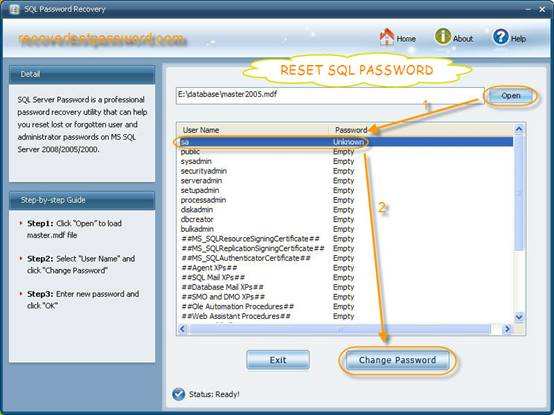
Click on "Open" at the top of right corner to import .mdf files from your computer directly. All the information about your SQL server account will be on the list. Here you should select "sa" and hit "change password".
Tips: No need to install Microsoft SQL Server, this is the highlight of this SQL Password Cracker compared with other third-party utility.
A password reset case appears, you need to type your new SA password twice.
Download SmartKey SQL Password Recovery:
Tips:
1.You had better mix different types of characters. Strong password is consist of upper case letters, lower case, numbers and special characters.
2. The minimum length for a strong password is 12 characters; of course, the longer, the better.
Yes, it's true. You have reset SQL password successfully. Quite simple, the whole procedure just takes you one minute.
Recover all your Windows 8/7/vista/xp Password and fix your computer problem
Copyright©2007-2020 SmartKey Password Recovery. All rights Reserved.