
2013-02-02 14:32:09 / Posted by Michael Eric to Windows Tips
Follow @MichaelEric
No matter you need to install or reinstall Microsoft Windows Vista, you must enter a product key which is a unique 25-digit string of numbers and letters. If you no longer have access to Windows Vista activation key then you lost Windows Vista product key if you ever have to reinstall Windows Vista.
If this is the case, don't panic. There are several methods you can use to uncover lost Windows Vista product key.
Download Product Key Recovery to find Serial Numbers for All Microsoft Products:
Firstly, try to remember how you purchased Windows Vista software, which determines where you need to look to find Windows Vista product key.
If you bought Window Vista product key online for download, you need to check the confirmation Email Microsoft sent to you when you purchase it. This Email contains the activation key. If you have already deleted this Email or can't find it, skip to Solution 2 to find a straightforward method to view Windows Vista product key.
If you bought a retail copy of Windows Vista, you can look to the disc jewel case. Windows Vista product key is written on a sticker located inside the case with the CD/DVD, or on the back.
If your computer is preinstalled with Windows Vista, the software license is usually on a multicolored, Microsoft-branded sticker on your PC case. If all else fails, you will need to keep on read to find the most effective method to check Windows Vista product key.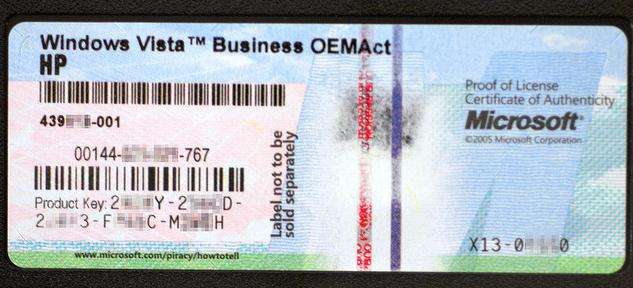
If you can't find your key but the software is installed, you can use a program such as SmartKey Windows Vista Product Key Finder. It can instantly crack Windows Vista product key. It supports 32-bit and 64-bit of all versions of Vista: Windows Vista Starter, Windows Vista Home Basic, Windows Vista Home Premium, Windows Vista Business, Windows Vista Enterprise, and Windows Vista Ultimate.
Step 1: Download Vista Product Key Finder, and follow the installation process to install it on your computer.
Step 2: Launch the program, click "Get Key". It will scan your installations and find the product keys of supported programs, including various versions of Windows and Microsoft Office. And then it instantly displays Windows Vista product key. 
Step 3: This time, write down Windows Vista product key by following the steps: Click "Save" to save it in a text file on your computer.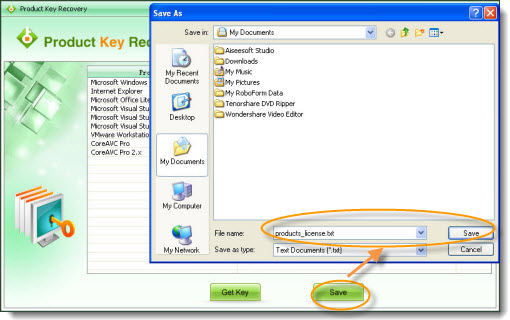
Free Trial Product Key Recovery to find Serial Numbers for All Microsoft Products:
Recover all your Word, Excel, ppt, accesss office files password
Copyright©2007-2020 SmartKey Password Recovery. All rights Reserved.