
2013-02-02 14:42:01 / Posted by Michael Eric to Windows Tips
Follow @MichaelEric
Those of you who install or update Windows XP through downloads rarely remember to write down the product key. So, to save you all the heartache of not having that expensive Windows XP product key in the event of a system crash, let's all recover Windows XP key right now and save them to an external hard drive, or at least a USB drive.
Here's the easiest way to find Windows XP product key: SmartKey Windows XP Product Key Finder is a straightforward solution to view Windows XP product key with only 1 click. It works on 32-bit and 64-bit versions of Windows XP editions: Window XP Starter, Windows XP Tablet PC, Windows XP Media Center, Windows XP Home Edition, and Windows XP Professional.
Follow the instructions below to find lost Windows XP product key in a super easy method.
Download Product Key Recovery to find Serial Numbers for All Microsoft Products:
Download this Windows XP product key Finder, and follow the wizard to install it. Double click its icon on desktop to launch it.
Click "Get Key" on the simple yet user-friendly interface. The numbers and letters displayed by the program represent the Windows XP product key. The product key should be formatted like xxxxx-xxxxx-xxxxx-xxxxx-xxxxx - five groups of five letters and numbers.
It is recommended that you can write down the Windows XP product key. Click "Save" to save it in a text file and then save it on a USB flash drive. 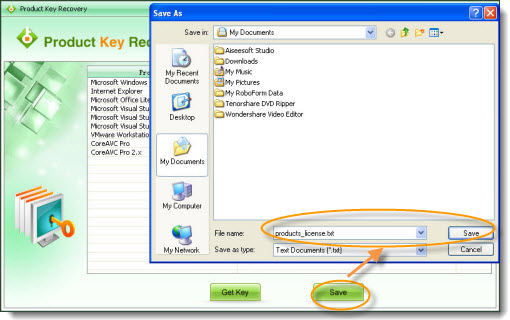
Note: If even one character is hand-operated written down incorrectly, the installation of Windows XP that you attempt with this product key will fail. This "Save" feature 100% in this Windows XP Product Key Cracker guarantees you copy the Windows XP product key exactly. So, it is worry-free.
Free Trial Product Key Recovery to find Serial Numbers for All Microsoft Products:
Recover all your Word, Excel, ppt, accesss office files password
Copyright©2007-2020 SmartKey Password Recovery. All rights Reserved.