
Sept. 2, 2014 9:12 am / Posted by Michael Eric to iTunes
Follow @MichaelEric
"How to recover my forgotten iTunes backup password for iPhone 6?"
I have to say, it's really a disaster for you to forget your new iPhone 6's iTunes backup password. No matter how it happened, it really sucks.
For iTunes backup password, it's different from iTunes password. If you forgot your iTunes password, you can easily get it back through iTunes or iForgot with no cost. But for iTunes backup password, it can't be easy to find a free way to recover the forgotten one. If you lost iTunes backup password for iPhone 6, you can still backup your new iPhone 6, but you can't restore from the backup file. Here we list the top 3 ways to unlock iPhone 6 iTunes backup password, including the most convenient iTunes Backup Password Recovery.
You may not to miss this part: How to Get Back Forgotten iTunes Password/Apple ID Password?
Download SmartKey iTunes Backup Password Recovery:
First, you can try to guess your forgotten iTunes backup password for iPhone 6. Just take the clues as below:
If you failed this option, then keep reading.
If you are lucky enough to use Mac and kept your password in Keychain on it, you can get back your iTunes backup password with this option. But if you are a Windows user, skip this and keep reading.
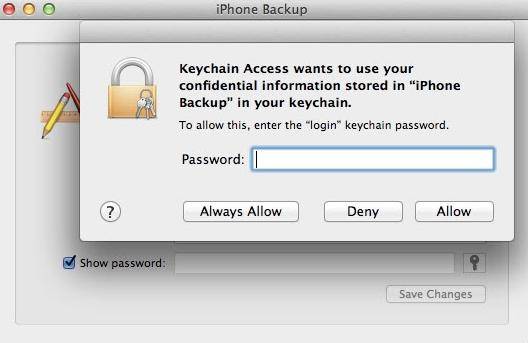
The best iTunes backup password recovery tool includes 3 types of attack. iTunes Backup Password Recovery ensures the high rate of success. Plus, no more prior skills are needed. Just with several clicks, you can recover iTunes backup password for iPhone 6.
To get started, to free download it.
Download SmartKey iTunes Backup Password Recovery:


According to your own situation, choose the best one for you to get your problem solved.
Download SmartKey iTunes Backup Password Recovery:
Crack and get back all your online webiste password such as facebook and twitter
Copyright©2007-2020 SmartKey Password Recovery. All rights Reserved.