
Mar. 19, 2015 11:11 am / Posted by Michael Eric to iTunes
Follow @MichaelEric
When you need to upgrade your iOS on your iPhone 6 or iPhone 6 Plus, you may try to restore from a backup so that you do not have to recover your data. Here, iTunes would ask you to enter the password to unlock iPhone backup. For many other uncertain reasons, you forgot the password already. Thus, you need to find back the iTunes backup file password before you restore from it.
This article will serve to give the effective password recovery way once you forgot the password to unlock your iPhone backup file. Check it as below.
It's the last option for you to set up your iPhone device into the new one. You definitely don't want to lose any data in your iPhone. So this best iTunes Backup Password Recovery can be your saver. It supports all iPhone types (iPhone X, iPhone 8/8 Plus, iPhone 7/7 Plus, iPhone 6s/6s Plus, iPhone SE, iPhone 5s/5c/5) running on iOS 11/10/9/8/7, etc. It can help you find the forgotten password to unlock iPhone backup file without any data loss. To use this tool, follow the instructions as shown below:
Download SmartKey iTunes Backup Password Recovery:

Mac OS often use Keychain to store those passwords. If you want to find back the forgotten iTunes backup file password, use the Keychain method.

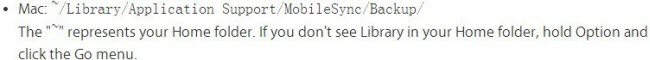
Just specify your situation and make the right choice. Anyway iTunes Backup Password Recovery can help you a lot.
Download SmartKey iTunes Backup Password Recovery:
Crack and get back all your online webiste password such as facebook and twitter
Copyright©2007-2020 SmartKey Password Recovery. All rights Reserved.