
February 7, 2017 10:13 am / Posted by Michael Eric to iTunes
Follow @MichaelEric
Feel frustrated if you forget your iTunes password when you need to download an App from App store, or can't remember the iTunes backup password when need to restore iPhone or iPad from iTunes backup. Actually, you can still have some ways to get your password back. Now, in this post, we'll show you two simple ways to reset lost or forgotten iTunes backup password and regain access to your account.
You can reset encrypted password in iTunes online by changing the password of Apple ID account. Since your Apple ID can be used to do everything with Apple, like shopping the iTunes Store, signing in to iCloud, buying an app, and more. To reset your password, you'll need to know the email address for your Apple ID. Here's what you can try.

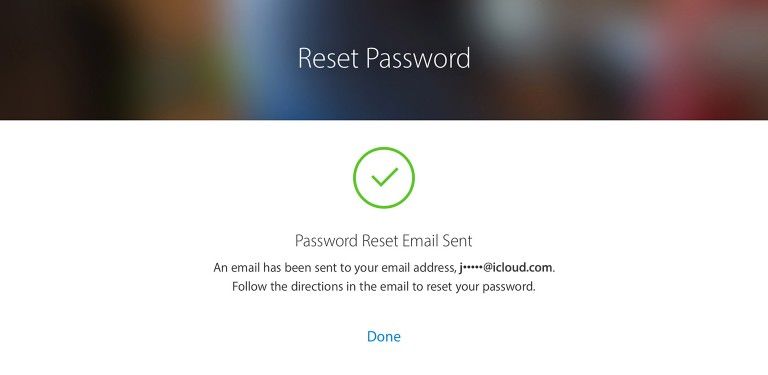
If the aforementioned solution doesn't work for you, you can try SmartKey iTunes Backup Password Recovery, which enables forensic access to password-protected backups for iOS devices including iPhone, iPad, and iPod touch with 3 powerful attack types. Here's how:
First of all, download and install this iTunes backup password recovery program on your PC, then launch it.

Hopefully these 2 methods could help those who forgot their iTunes password get their account back. If have some other ways, please do not hesitate to share with us!
Download SmartKey iTunes Backup Password Recovery:
Crack and get back all your online webiste password such as facebook and twitter
Copyright©2007-2020 SmartKey Password Recovery. All rights Reserved.