
December 21, 2016 2:32 pm / Posted by Michael Eric to iTunes
Follow @MichaelEric
iTunes store is the one-stop media shop for iOS users to buy music, movies, TV shows, podcasts, download ringtones and more while on the go. Really convenient, isn't it. However, not all users are familiar with iTunes store. This article lists 3 questions that most users have on using iTunes store. Read on, please.
The Apple ID is the account you use to access Apple services like the iTunes Store, App store,Apple Music, iCloud, and more. Thus, the iTunes store password is the same as your Apple ID password. So follow steps below to change your iTunes store (Apple ID) password.

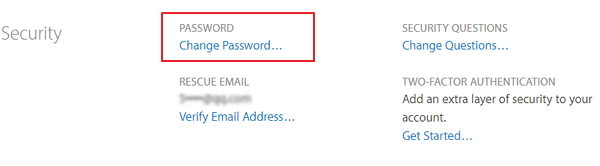
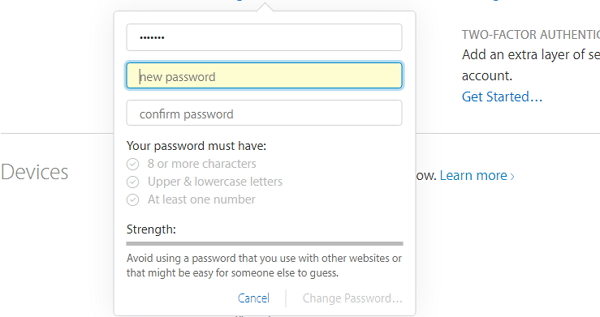
Your Apple ID is tagged to a country/region and the Apple ID is associated with the iTunes & App store, thus you can purchase or download an app available in that country/region. Sometimes you may want to change iTunes store country thus you can access content and apps that are country or region specific. In fact, you can easily change it on your iPhone.
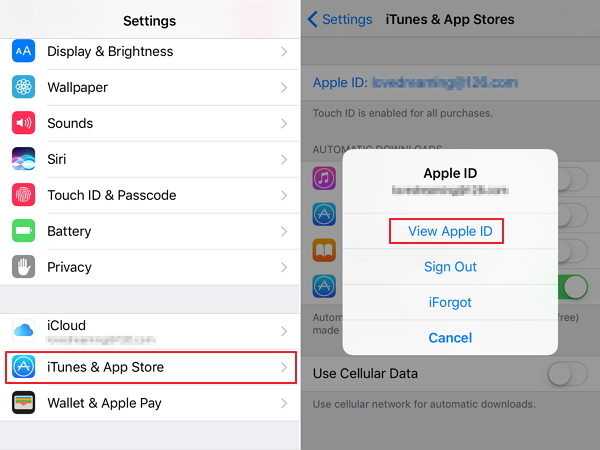
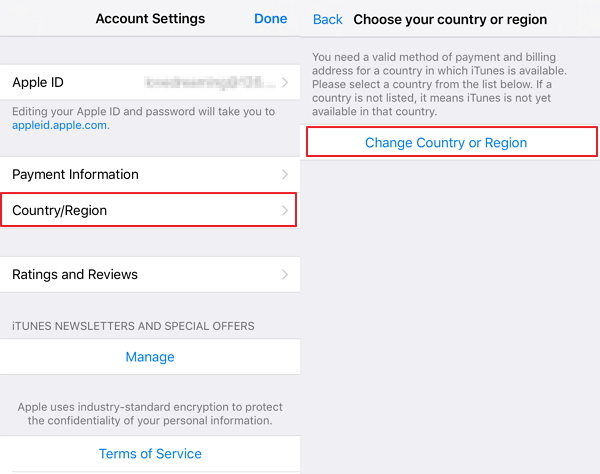
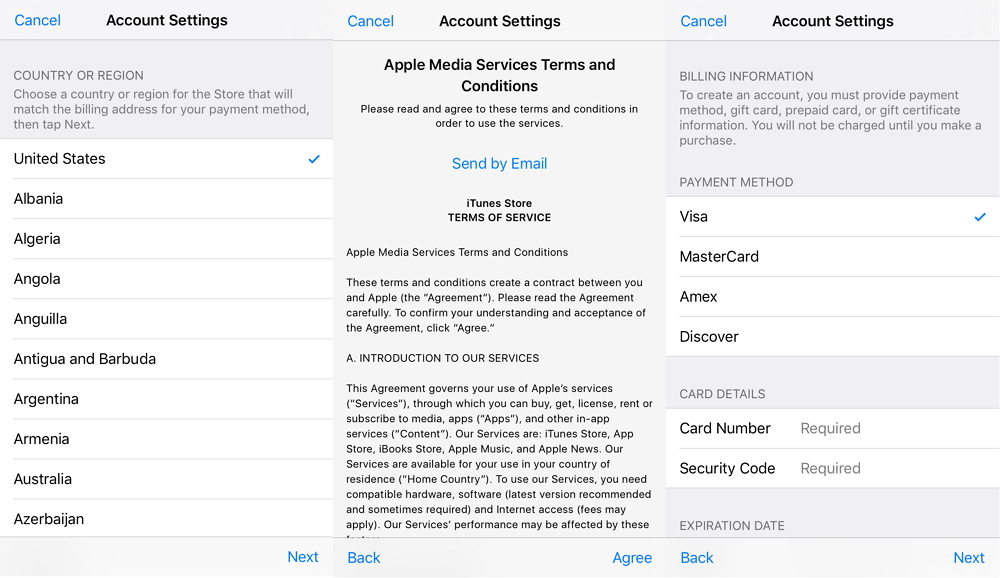
Since iTunes store is associated with your Apple ID, changing iTunes store email is the same as change the email address linked to your Apple ID. So follow steps below to change your iTunes store email address.

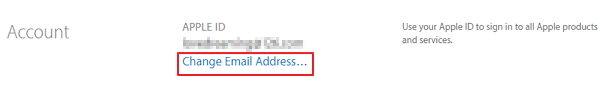
Now your iTunes store email has been changed to the new one. Remember not only your iTunes store email but also all Apple service associated with Apple ID has been changed to the new email.
That all for how to change iTunes store password, country and email. If you have any other questions about iTunes such as iTunes backup password recovery, please leave a message at the comment place.
Download SmartKey iTunes Backup Password Recovery:
Crack and get back all your online webiste password such as facebook and twitter
Copyright©2007-2020 SmartKey Password Recovery. All rights Reserved.