
November. 02, 2017 04:31 pm / Posted by Michael Eric to Office Tricks
Follow @MichaelEric
“How to downgrade Office 2016 back to 2013? Having some compatibility issues with 2016 and our exchange server. I need to downgrade back to 2013 but can't find the link anywhere on Microsoft Office site. Anyone know where or how I can downgrade?”
If you are here to look for simple tutorials on how to downgrade Office 2016 to 2013, Microsoft apparently is not downgrading under any circumstances anymore, but I have collected information about it. Take a relax and keep on reading in the following content.

Way 1. Remove Office 2016 and Install Office 2013
Way 2. Use Office 2013 Subscription
Other Tips: How to Disable Office 2013 Automatic Update
Still confused about Office 2016 and would like to use Microsoft Office 2013? Try to follow the below steps and rollback Microsoft Office 2016 to Office 2013.
First of all, you need to download Microsoft Office 2016 uninstaller from Microsoft website. Then open the file, click Next to allow the tool to scan your system. After that, choose Apply this fix, and then follow the on-screen instruction to uninstall Microsoft Office 2016.
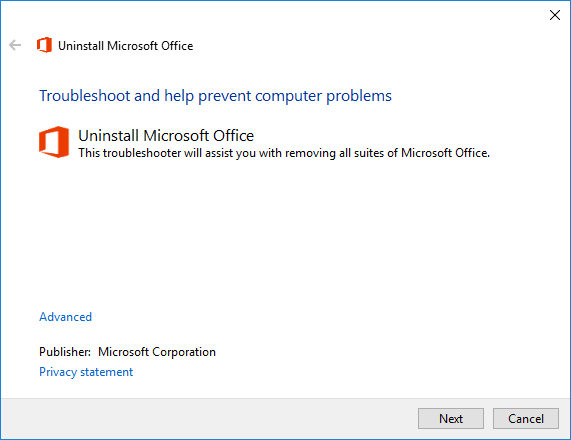
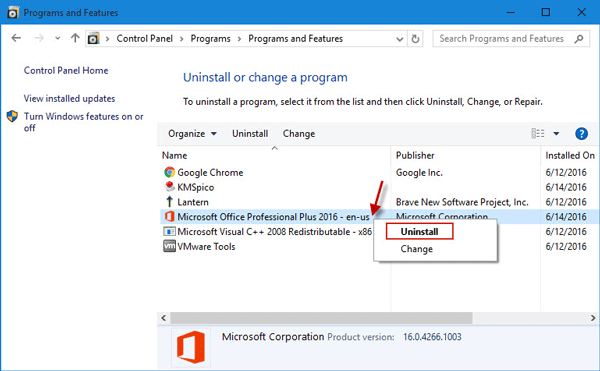
Now you can base on different editions to download and install Office 2013. The download links are as below:
1.For Microsoft Office Business or Business Premium 2013:
2.For Microsoft Office Professional Plus or Enterprise 2013:
Once it is installed to your computer, click “setup.exe” and then you will ask to read the license agreement, select “I accept the terms of this agreement” and then click” Continue” button.
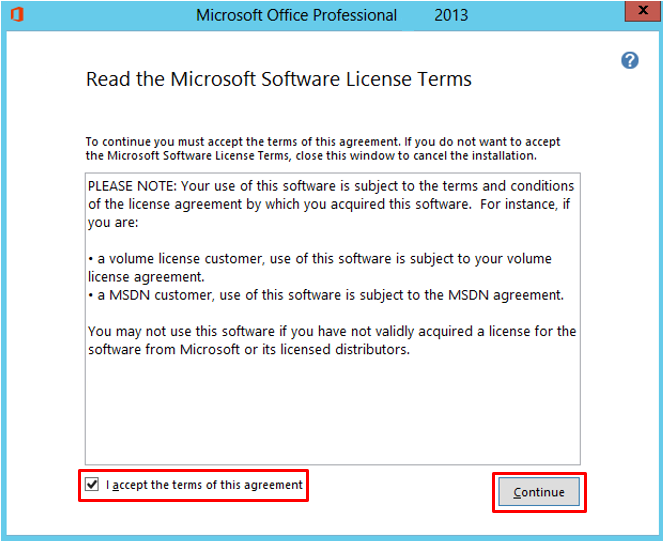
Then you will need to press “Install Now” button and start the installation. After that, a progress bar will prompt the progress. It is going to take several minutes on your system.
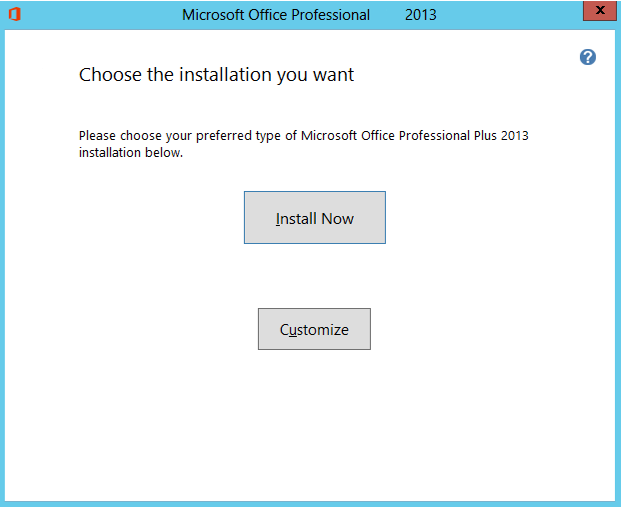
At last, just follow the rest instruction on the screen to revert to earlier version of Office 2013 installation.
Want to reinstall Office 2013 after Office 2016 upgrade? Microsoft has added a way to switch back to Office 2013 on you're my Account page. Therefore, you might as well try to follow these step-by-step guideline:
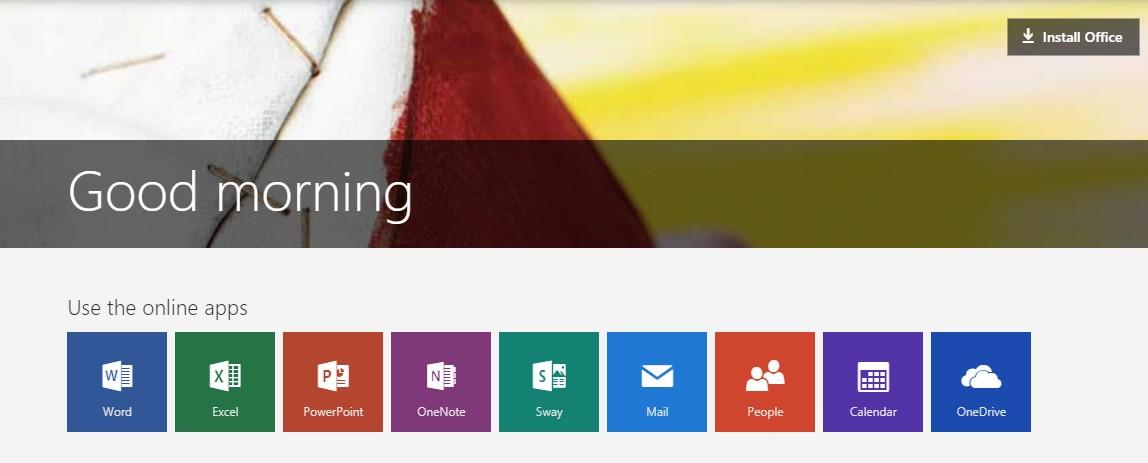
After doing the below ways, if Office 2013 automatically update to Office 2016 one day, if will be a fall short. In that case, is there a method to disable Office 2013 automatic update on its own? Here are the steps.
1.Type “local group policy” in the search bar and then access “Local Group Policy Editor”.
2.Turn on the following path:
Computer Configuration\Administrative Templates\Microsoft Office 2013(Machine)\Updates
3.Disable the “Enable Automatic Upgrade” setting.
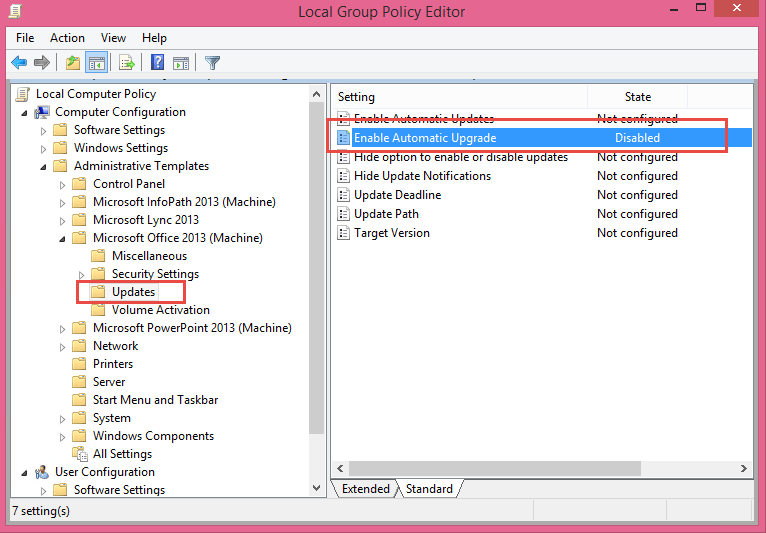
4.Save and exit the screen.
Well done! Those are the solutions to downgrade Office 2016 to Office 2013. By the way, if you are accustomed to create an open password for Office document, SmartKey Office Password Recovery is a professional product that you can’t miss!
Download SmartKey Office Password Recovery:
Crack and get back all your online webiste password such as facebook and twitter
Copyright©2007-2020 SmartKey Password Recovery. All rights Reserved.