
Feb. 11, 2016 04:31 pm / Posted by Michael Eric to Office Tricks
Follow @MichaelEric
As people pay more attention and work on computer, it's inevitable to come across some issues with Microsoft Office and Windows 10. The post here is sharing you the top 5 MS Office issues in Windows 10 most users are having with, meanwhile, the workable solutions are also be given for your reference.
How to Fix Office IntegratedOffice.exe Can't Be Found
How to Fix Microsoft Office Procedure Entry Point Error
How to Fix Office Files Can't Open or Save after Upgrading to Windows 10
How to Fix Error Message When Save Office Files
How to Fix Windows 10 Office Apps Crash When Open Avast Antivirus
To begin with, we'd like to point out the common Office issues and how to fix.
When attempting to install Microsoft Office, you may receive an error that says:
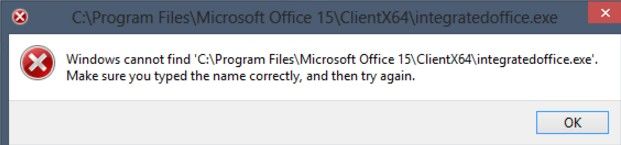
IntegratedOffice.exe issue is one of the top Microsoft Office problems. To fix this problem, follow these steps.
1. Hold down the Windows Key and press "R" to bring up the Run dialog box.
2. Type "regedit", then press "Enter".
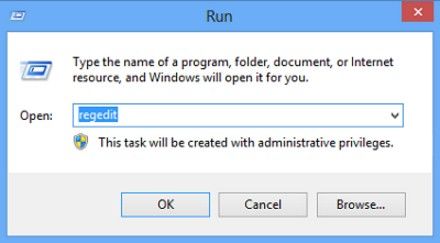
3. Navigate to the following location:
4. Delete the "15.0" folder.
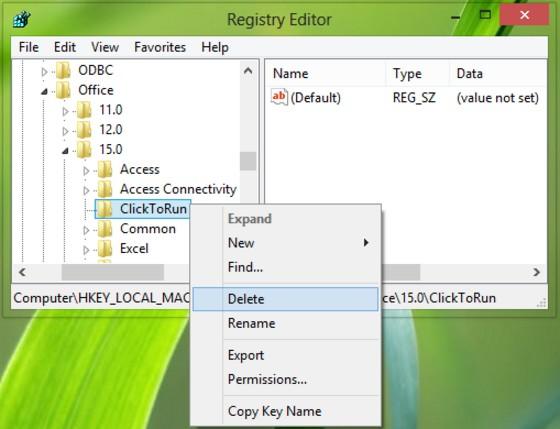
Now restart the computer and try to install Office 2013 again. You should be able to make it through without the error message interrupting your progress.
When installing Office, you may receive a Procedure entry point error.
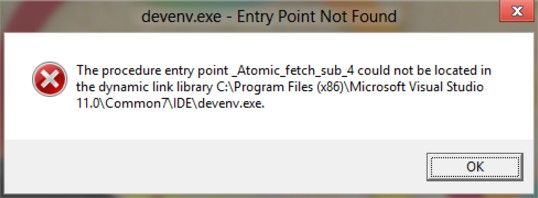
But why can't install Office 2013 or Office 2016 on Windows XP or Windows Vista?
Firstly, you need a computer running Windows 7, Windows 8, or Windows 10 to install Office 2013 or Office 2016. If you try installing Office 2016 or Office 2013 on a PC with Windows XP or Windows Vista, you'll get an error message. These are some of the errors you may get:
Or you can consider upgrading to the latest version of Windows to fix this issue.
Microsoft is aware of this problem and will release a fix in an upcoming update. Here are 2 workarounds that have been successful for other Community members.
In Win 10, Right-click on the Start button and choose Run
Or you can try another method.
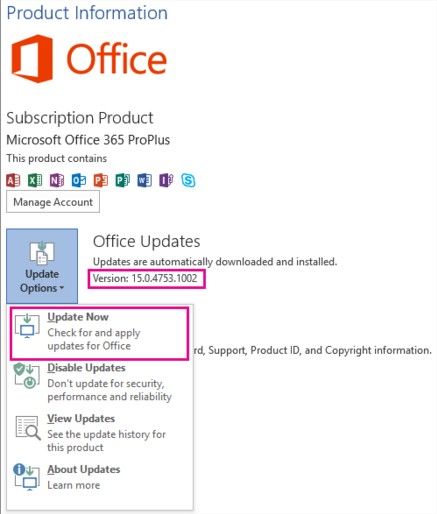
These two methods will work. If not, you have to wait for the next update version of MS Office.
You may receive this error while trying to save your Office files: You don't have permission to save in this location. Contact the administrator to obtain permission.
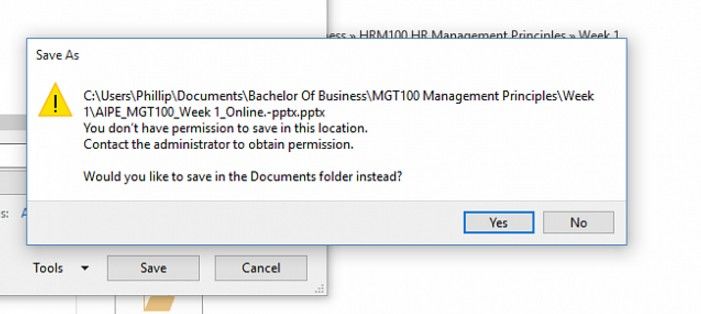
Follow the steps below to resolve the issue:
If you're running Avast, try installing their R4 release, which resolves the issue in most cases.

That's all for Office issues in Windows 10, hopefully the content above can help you troubleshoot the problems. If you have other problems with Office password recovery, please feel free to visit Smartkey official website for help.
Download SmartKey Office Password Recovery:
Crack and get back all your online webiste password such as facebook and twitter
Copyright©2007-2020 SmartKey Password Recovery. All rights Reserved.