
2018-01-04 14:26:05 / Posted by Michael Eric to Online Website
Follow @MichaelEric
Microsoft Excel is very useful for people, especially in work, we often make Excel documents to statistic and analyze data. Some people have the habit of encrypting Excel files to ensure the safety of the Excel workbook. However, sometimes they forgot password on Excel file 2016/2013/2010/2007/2003/2002/2000/97 so that they can’t get access to their important data. In this article, we’ve gathered 2 quick and easy ways on how to open password protected Excel file without password in Windows 10/8.1/8/7/Vista/XP, Windows Server 2012 (R2)/2008 (R2)/2003 (R2).
If your locked Excel file is old 97-2003 version (file format is .xls), you can just use an online Excel file decrypter – Password Recovery Bundle which has updated the latest server's algorithm to bypass password protected Excel file within one minute. This powerful program can also clear password protected Word document instantly and support recovering the password for other files, email, browser, Windows, etc. Free download and install this magic program to see how it works.
Download SmartKey All-in-one Password Recovery Bundle:
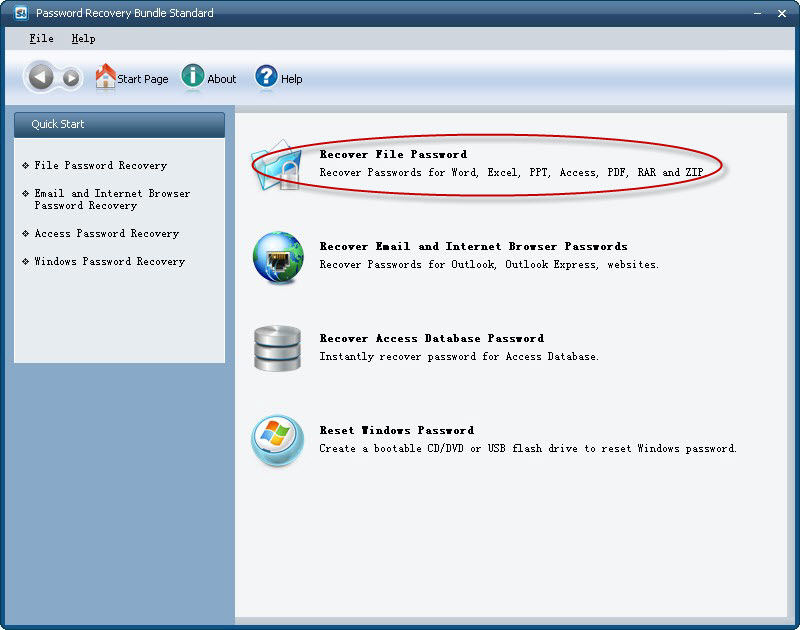
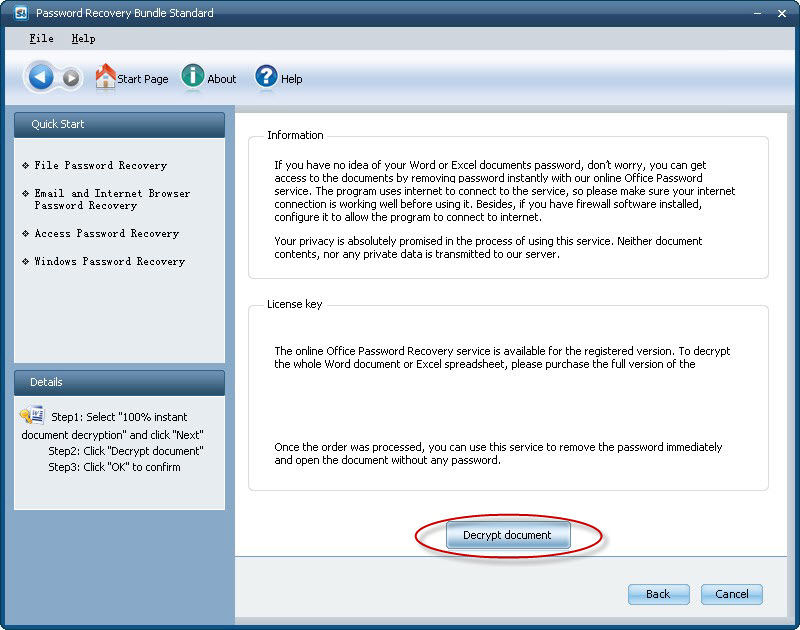
Since Microsoft has enhanced password algorithm in Excel 2007 and higher versions (file format is .xlsx), the encryption degree for Excel 2016/2013/2010/2007 is very high so that the password can’t be removed directly. Don’t you worry, you can use a professional online Excel password breaker – Excel Password Recovery, which has optimized advanced search algorithm and utilizes multi-core CPU and GPU acceleration to crack Excel password protection file effectively. Free download and install the latest updated version of the program here.
Download SmartKey Excel Password Recovery:
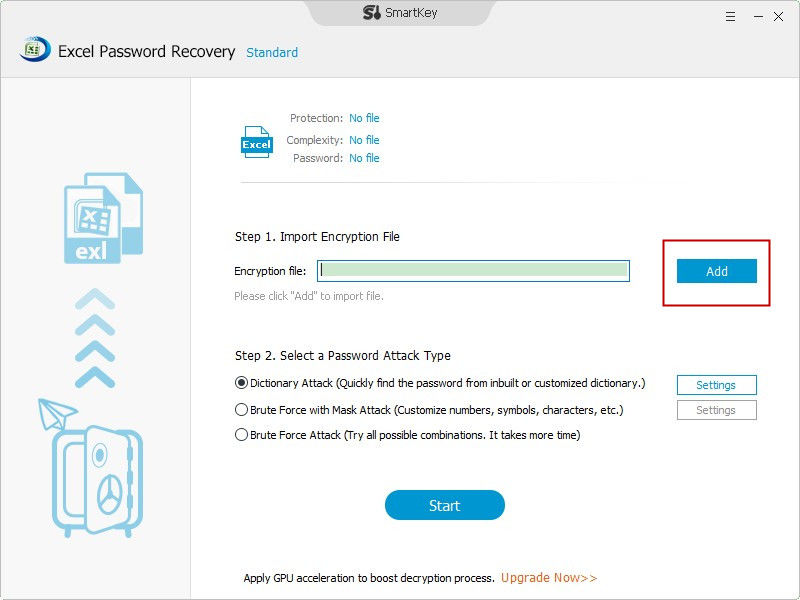
Tips: 1. If you have no idea about your password, you can choose “Dictionary Attack” that contains a huge number of passwords used by most people normally. And you can also select “Brute Force Attack” to run all the possible combinations of all characters to retrieve Excel file password.
2. If you have some memory about the password, to save much precious time, you’re highly recommended to use “Brute Force with Mask Attack”, which allows you to set possible password length, characters, specify prefix and suffix. In this case, you can recover lost Excel file password in a quick time.
Click “Start” and the program will start searching for your password. Wait a period of time, you’ll be able to unlock encrypted Excel password with the password displayed in the pop-up windows box. The scanning time depends on the complexity of the password.
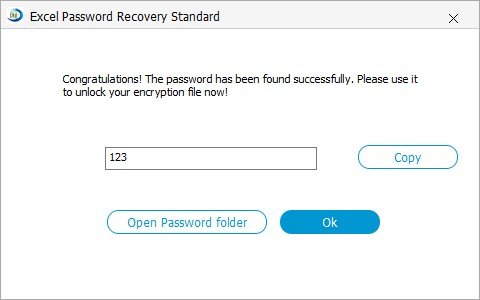
This article has introduced you 2 fast and effective ways to open password protected Excel file without password online. If you have any further problems, please don’t hesitate to let us know by leaving your valuable comment to the below discussion section.
Download SmartKey Excel Password Recovery:
Recover all your PDF, rar, sql and databse password
Copyright©2007-2020 SmartKey Password Recovery. All rights Reserved.