
2016-09-21 23:30:05 / Posted by Michael Eric to Online Website
Follow @MichaelEric
"Recently, the RoboForm toolbar has been disappearing from Chrome, at other times reappearing, without ant discernible pattern or cause. I have hundreds of logins and passwords and can't live without RoboForm. Suggested solutions?"
- William
Nowadays, we have all kinds of login password, secure password to protect our privacy on the Internet. However, keeping all tracks of those password is painful. That's what RoboForm is made for. However, many people reported that RoboForm Upper or Lower Toolbar does not show up on their Browser? In this article we get some possible fixes for this issue. Before that, ensure that you are running the latest version of RoboForm.
Note: If you unfortunately loss password saved on your Chrome, FireFox or IE, you can try SmartKey Password Recovery to recover them.
Chrome officially does NOT have toolbars. If your RoboForm icon or Toolbar disappears, follow steps below:
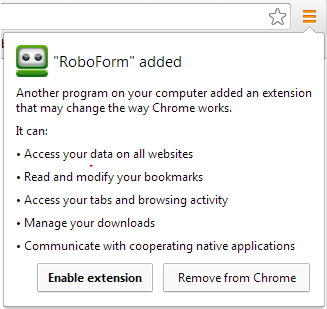
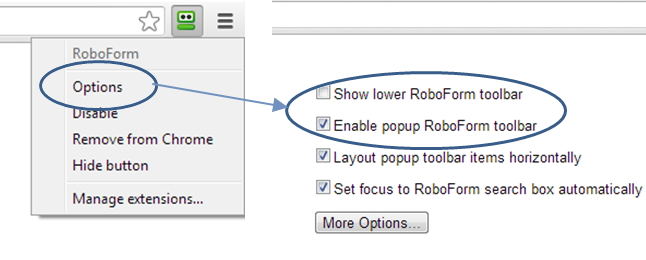
RoboForm toolbar disappeared after FireFox upgrade? Toolbar randomly disappear from FireFox? Follow steps below to get possible fixes:
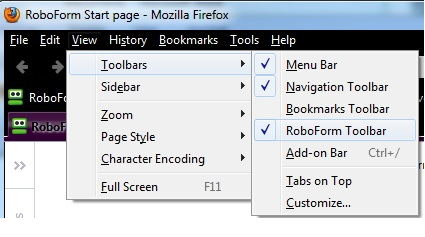
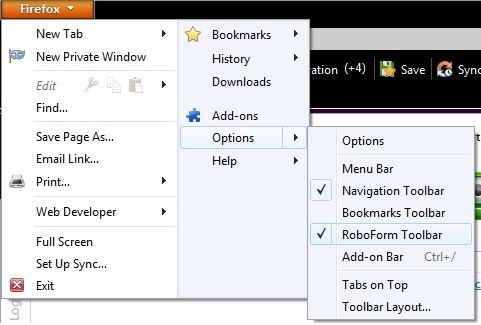
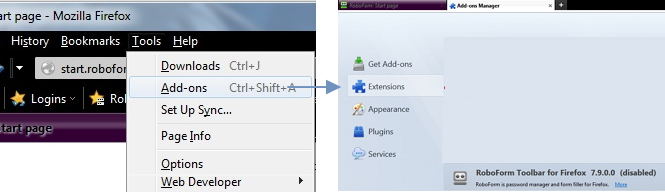
Generally, the RoboForm toolbar will show along the top of your screen in Internet Explorer. However, if IE settings being reverted back to defaults, or IE running in "Metro mode" or you activate the "Disable add-ons" feature, RoboForm toolbar may disappear from IE.
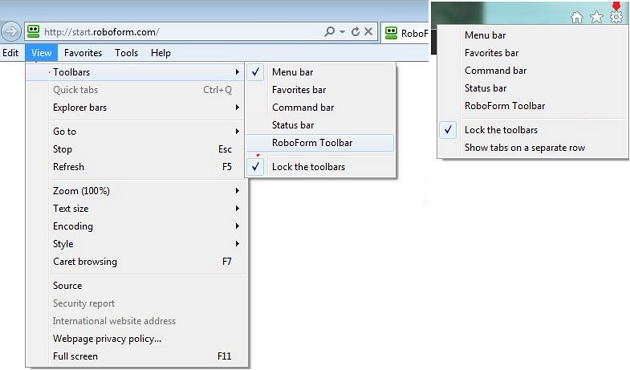
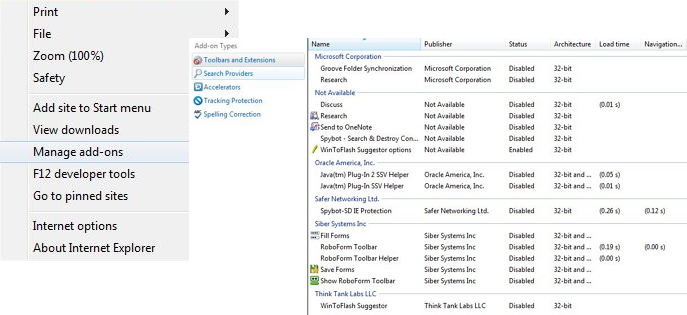
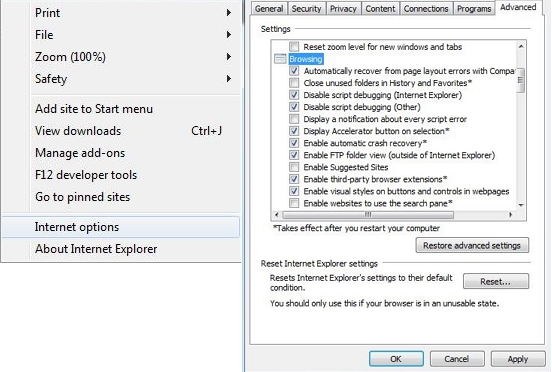
To sum up, we have show you how to fix RoboForm upper or lower toolbar does not show up in Chrome, FireFox or IE. Please share them with your friends, if you think it is helpful.
Download SmartKey All-in-one Password Recovery Bundle:
Recover all your PDF, rar, sql and databse password
Copyright©2007-2020 SmartKey Password Recovery. All rights Reserved.