
June. 13, 2017 11:13 am / Posted by Michael Eric to MS Windows Tips
Follow @MichaelEric
The Windows Server 2012 R2 brings a number of new features to the table. One of these features is called AVMA that allows you to activate the Windows Server running inside a virtual machine on your computer.
To activate it, what you need to do is instruct your virtual machine to use AVMA when possible. And when you instruct it, you need to provide it with a key that it will then use for activation.
The key thing is where many users get confused as they don’t know where to get one. Fortunately, here we have got some keys that you can use on your machine. The keys have been obtained from the official Microsoft website and they are all valid.
You can get free product keys by searching online. There are some users sharing their license keys on the internet. So you may get one from search engine. Please make sure to use the appropriate key for your version of the software or it will say you have an invalid key.
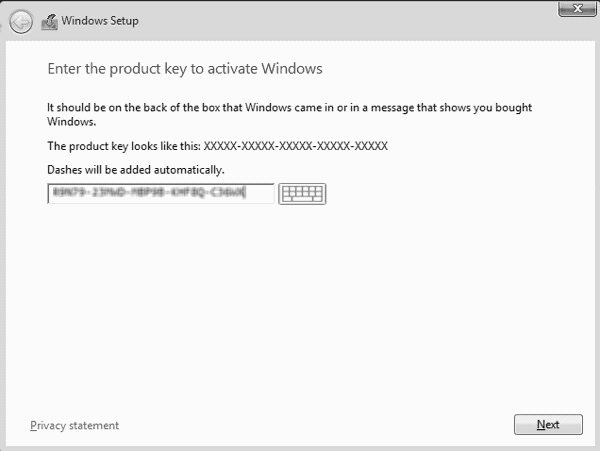
Once you have given one of these keys to your virtual machine, it will then use AVMA for automatic activation.
You will then no longer need to remember the keys or store them somewhere as your server is not going to forget them unless it gets corrupted.
If you have already used a key with your server but you just can’t remember what it is, then you will need to find out a way to retrieve it from your machine. Fortunately, there is an app - Product Key Recovery that makes retrieving product keys hassle-free and easier for all of us and the following is how you can get the app and use it to retrieve your product keys.
Step 1. Download and install the app on your Windows server computer. Launch the app once it’s installed on your machine. When the app opens, click on the button that says Get Key to retrieve the product keys from your machine.

Step 2. Once the keys have been retrieved, they will be shown as the following on your screen. As you can see, it has retrieved keys for multiple products on your machine.

Step 3. If you would like to store these keys somewhere on your machine, then you can do so by clicking on the button that says Save and a file with these keys in them will be exported to your machine.
Hope the free Windows Server 2012 R2 product key listed here would help you activate Windows Server 2012 R2 free. And if you lost your Windows Server 2012 R2 product key, simply let Product Key Recovery find it for you.
Free Trial Product Key Recovery to find Serial Numbers for All Microsoft Products:
Crack and get back all your online webiste password such as facebook and twitter
Copyright©2007-2020 SmartKey Password Recovery. All rights Reserved.