
February 23, 2018 11:13 am / Posted by Michael Eric to MS Windows Tips
Follow @MichaelEric
ProduKey is an excellent key finder which will automatically display the product keys and serial numbers if you lost the Product IDs and CD-Keys for Microsoft Office, Windows and more. Also, it allows you to view the current operating system's information and pull the details for another operating system/computer via command-line options. Sounds interesting and powerful? Can’t wait to get one? Now we will show you how to download Nirsoft Produkey and find the product key or 64-bit/32bit Windows 10/8.1/8/7 and Microsoft office 2013/2010/2007 and SQL.
Before we started to download Nirsoft Produkey, we suggest you learn more details on it, including what major operating system and software programs it finds product keys and serial numbers for:
Supported Operating Systems: Windows 10, Windows 8, Windows 7, Windows Vista, Windows XP, and Windows 2000
Supported Other Software: Microsoft Office 2013, Office 2010, Office 2007, Office 2003, Exchange Server, and SQL Server
Now let’s get started the Nirsoft Produkey download and find the product key.
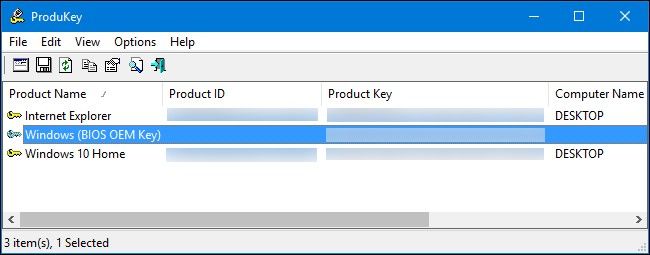
But we still need to point out the 2 obvious shortcomings of this product key finder. The first one is this tool lack of support for popular non-Microsoft programs. If you are not a Microsoft user, then this tool seems useless for you. Another one is the default display of Product ID and Product Key could be confusing to beginners. If you are looking for an alternative tool to help you find and view the product key, here is another key finder you should not miss out.
Product Key Recovery is also an easy-to-use yet powerful utility to find back your lost product ID for Windows, Office, SQL, Adobe, etc. Just with three clicks, you can find and recover serial keys even though you are not a tech pro. Now get to know the details on how to use it as below:
Download Product Key Recovery to find Serial Numbers for All Microsoft Products:

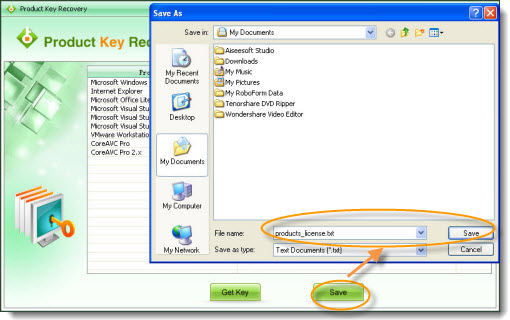
Now, with the tips and tricks we shared above, I believe you have learnt how to download Nirsoft Produkey for your computer and have a general about the Alternative to Produkey. If you have problems about how to get the product key, just feel free to let us know by leaving comment in the comment section below.
Free Trial Product Key Recovery to find Serial Numbers for All Microsoft Products:
Crack and get back all your online webiste password such as facebook and twitter
Copyright©2007-2020 SmartKey Password Recovery. All rights Reserved.