
March 15, 2018 05:23 pm / Posted by Michael Eric to Files & Database Topics
Follow @MichaelEric
ZIP file is a wonderful way to store your personal sensitive data. However, an encrypted ZIP archive may be a disaster for users who would like to open it but unknowing the password. What’s even worse, there’s no “Forgot Password” link to reset password just like online websites in a password protected ZIP file. What you can do is to spare no effort to recover lost or forgotten password by all means. In this tutorial, I will show you how to open password protected ZIP file without password at full steam without wiping data.
Measure 1. Unlock Encrypted ZIP File from Guess
Measure 2. Open Password Protected ZIP File Online
Measure 3. Unlock Encrypted ZIP Files with ZIP Password Recovery (Highly Recommended)
How to unlock password protected ZIP files without any software? The first option is to remind your password thoroughly. This may be a foolish method but as long as this ZIP file is created by yourself, there should be some clues about your forgotten password. By concentrating your attention specifically on the immediate people around you, who may change your password without your permission? If nobody does, which password you may use? Is that your frequently-used ones? For instance, birthday, wedding anniversary, or your favorite number, etc.
How to open password protected ZIP file online? The solution may be online password recovery websites. You feel like opening password protected ZIP files with online website for free of charge. That’s pardonable but you had better recognize the risk of recovering password with online password recovery website. Prepare yourself mentally, and then pin your hope to open password protected zip file online such as password-online.com.
SmartKey ZIP Password Recovery is strongly recommended to unlock password protected ZIP archives by millions of users. Users trust this ultimate zip cracker software because it is super simple to use for newbies, working well with all ZIP versions and providing efficient decryption types. Here’s how to use this software:
Step 1. To get started, free download, install and run this program to any Windows-based computer.
Download SmartKey ZIP Password Recovery:
Step 2. Click on “Add” button and import your locked ZIP file to this application.
Step 3. Choose one of the three password attack types and hit “Start” button. Now the recovery is starting.
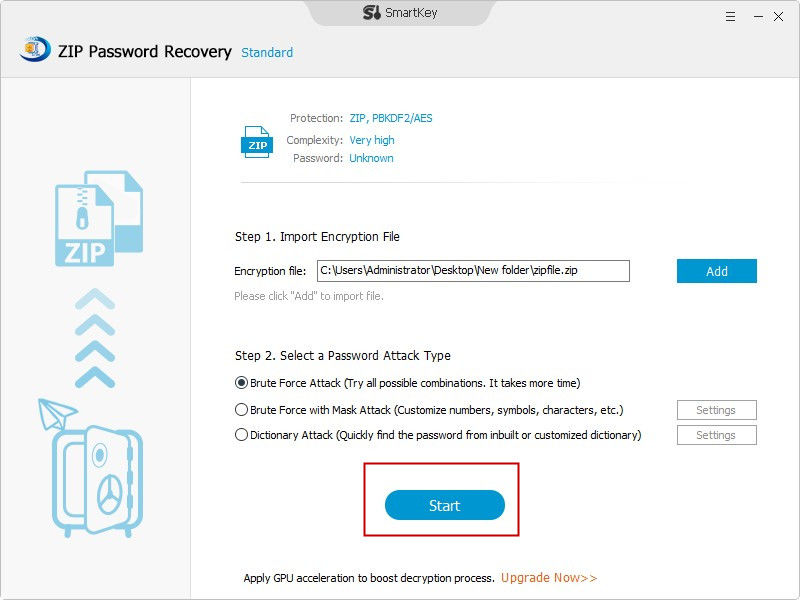
Step 4. Wait for a few minutes until your password is figured out successfully. It will display your password in a pop up screen.
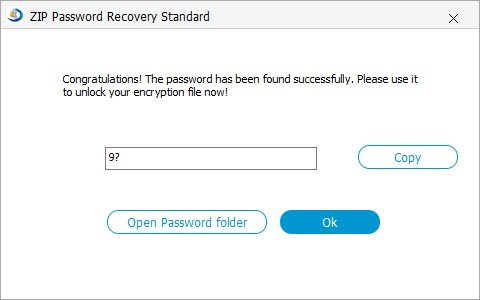
Consequently, the next time when your ZIP file asks you entering password to unlock compressed ZIP folder, you are able to unlock it according to above tips and tricks. God helps those who help themselves. Keep patient about losing ZIP file password and you will figure it out sooner or later.
Download SmartKey ZIP Password Recovery:
Recover all your Word, Excel, ppt, accesss office files password
Copyright©2007-2020 SmartKey Password Recovery. All rights Reserved.