
2013-04-28 15:07:42 / Posted by Michael Eric to Files & Database Topics
Follow @MichaelEric
Unfortunately, you forgot the password of your ZIP file and you want to unzip this encrypted ZIP file as some important files include in it. So what to do now? Luckily, to meet people‘s need, software engineers have developed ZIP password unlocker software to help us recover ZIP password easily with only several clicks.
A piece of ZIP file password unlocker can unlock or crack forgotten passwords for ZIP, WinZip, and ZIP Archive with ease. Even the latest encryption technologies-AES encryption used in the recent versions of WinZip, Zip file password unlocker can easily unlock protected files in only four steps. Below I will tell you how to open protected ZIP files in four steps.
Download ZIP password unlocker. Install it by double clicking the ".exe" file, after that launch the software immediately.
Download SmartKey ZIP Password Recovery:
Click "Open" button to import the encrypted ZIP file you forgot the password.
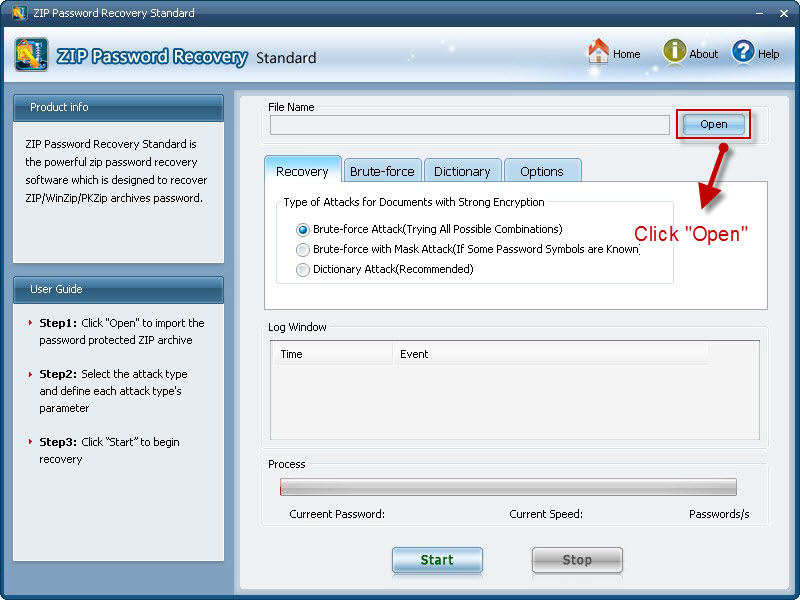
You can choose an appropriate attack type to recover ZIP password from three attack type (Brute-Force with Mask, Brute-Force Attack and Dictionary).
These three attack type are commonly used in ZIP password recovery software.
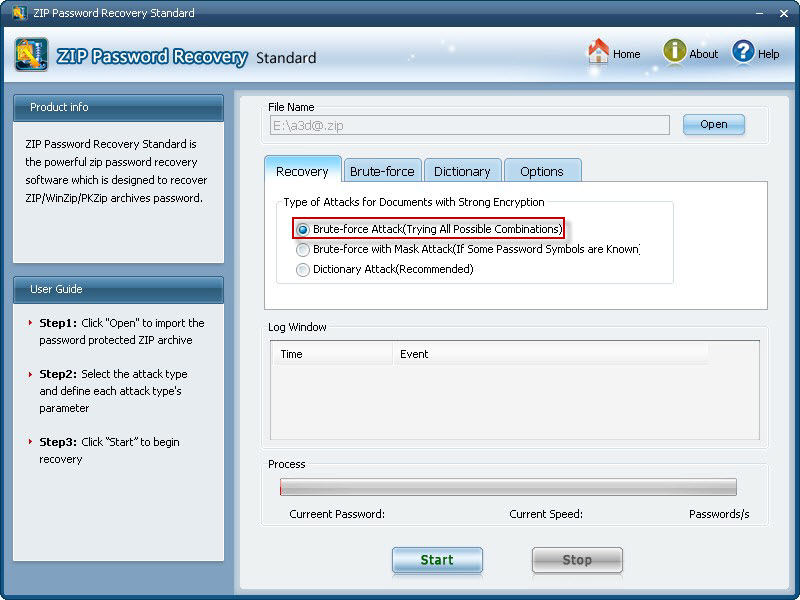
Click "Start" to begin the recovery. After several minutes, your lost ZIP password will be recovered and displayed in the File Opening Password box of the pop-up dialogue box.
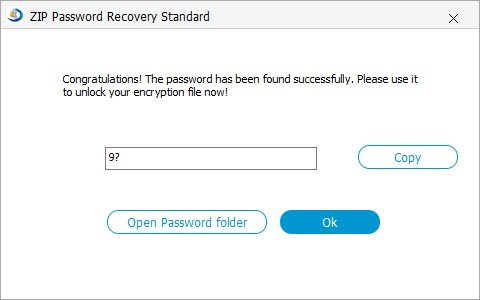
Now with the password you can easily unzip protected files following the steps below:
So there is no need to worry about forgetting password from ZIP files. With the powerful ZIP file password unlocker, you are sure to unlock encrypted ZIP files in only four steps and unzip protected files easily.
Download SmartKey ZIP Password Recovery:
Recover all your Windows 8/7/vista/xp Password and fix your computer problem
Copyright©2007-2020 SmartKey Password Recovery. All rights Reserved.