
Aug. 27, 2013 5:24 pm / Posted by Michael Eric to iTunes
Follow @MichaelEric
When you back up your red iPhone 7Plus/7/SE/6/6 plus/5S/5C/5/4S/4 in iTunes, you may choose a password protected iPhone backup files. This password is so-called iTunes backup password. Every time you try to restore from your iPhone backup afterwards, you will be prompted to enter the password to restore iPhone backup.
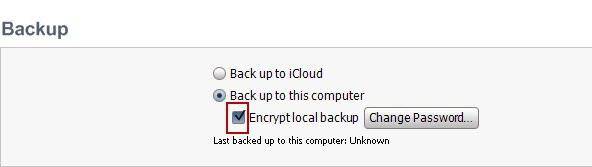
With this encrypted iPhone backup password, you can take security of your personal information. And it can also prevent other malicious people from accessing to your computer to restore your backup file.
If you forgot the password, you can continue to back up and use the device, however you will not be able to restore the encrypted backup to any device without the password. Thus, you need iTunes Backup Password Recovery to help you reset iPhone backup password.
To get back the access to restore from encrypted iPhone 6/6 Plus/5S/5C/5/4S/4 backup, you should crack the iTunes backup password first. Here are the tutorials for you to recover encrypted iPhone backup password with the best iTunes Backup Password Recovery.
Download SmartKey iTunes Backup Password Recovery:



After cracking iPhone encryption backup password with iTunes Backup Password Recovery, you can restore the file from iPhone 6/6 Plus/5S/5C/5/4s/4 backup in iTunes with great ease.
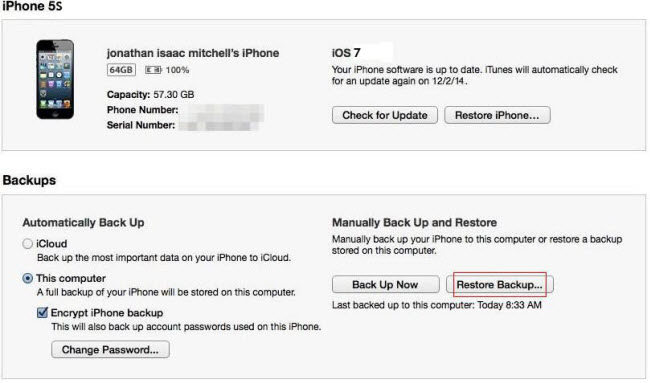
Thus make sure you have remembered the decrypted iPhone backup password. Or turn to iTunes Backup Password Recovery for help to retrieve encrypted iTunes backup password.
Download SmartKey iTunes Backup Password Recovery:
Crack and get back all your online webiste password such as facebook and twitter
Copyright©2007-2020 SmartKey Password Recovery. All rights Reserved.