
Apr. 22, 2014 10:21 am / Posted by Michael Eric to iTunes
Follow @MichaelEric
"How to find iPhone 5S backup password on PC?"
"I can't find red iPhone 7Plus/7/SE/6/5S backup password on Mac. Can anyone help me out since I can't restore my phone from iTunes backup file?"
Probably you got a window of "Enter password" to ask you to "Enter the password to unlock your iPhone backup file". Yes. It's asking for the encryption password for your iPhone 5S, though you couldn't recall the password encrypting the backup. Once you lost iTunes backup password for your iPhone 5S, you will no longer be able to restore from the backup file. Thus you need to find iPhone 5S encrypted backup password. Here we are gonna introduce the solution for both Windows and Mac users, iTunes Backup Password Recovery included.
Actually, the only solution for how to find password to unlock iPhone 5S backup is to apply a third party password cracker. Here we most recommend iTunes Backup Password Recovery. With its three types of attack, you can get back your iPhone 5S backup password with high rate of success. You just need to perform several clicks.
Go through the following steps:
Download SmartKey iTunes Backup Password Recovery:


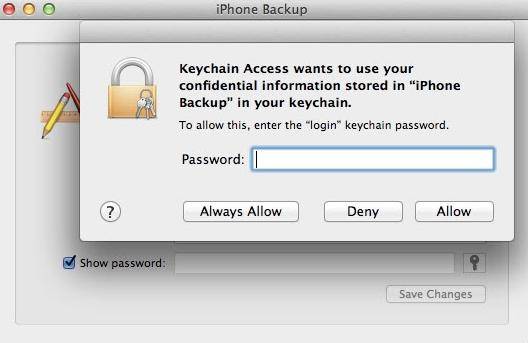
No more asking how to find iPhone 5S backup password on Windows or Mac, just keep this article in a firm place. Or keep iTunes Backup Password Recovery on your computer in case you forgot the backup password again.
Download SmartKey iTunes Backup Password Recovery:
Crack and get back all your online webiste password such as facebook and twitter
Copyright©2007-2020 SmartKey Password Recovery. All rights Reserved.