
Apr. 29, 2014 12:21 pm / Posted by Michael Eric to iTunes
Follow @MichaelEric
"How do I retrieve my iPhone 5S backup password right now? I can't choose to restore my iPhone since the backup file has been locked."
Each time you connect your iPhone 5S to iTunes on your computer, iTunes asks if you want to back up your phone on it. Once you do that, you may encrypt your iPhone backup file with a password. This is so-called iPhone 5S backup password, which can protect your iPhone files from being restored, copied, or spread by those malicious persons.
Like a sword has two different sides, the backup password can also push you into a tough situation. If you forgot iPhone 5S backup password, you can continue to back up and use your device, but you can no longer restore your iPhone from the encrypted file. All you need to do is retrieve forgotten red iPhone 7Plus/7/SE/6/5S backup password with a third party program. By searching the internet, we find the smartest iTunes Backup Password Recovery.
With the three efficient types of attack, iTunes Backup Password Recovery enables you to retrieve iPhone 5S backup password with great ease. All you need to do is perform several clicks. After cracking the forgotten iTunes backup password, you can restore your iPhone 5S freely.
Let's walk through these steps on how to retrieve password for iPhone 5S backup file.
Download SmartKey iTunes Backup Password Recovery:


After finishing the process of how to retrieve iPhone 5S backup password, move on to restore from iPhone 5S backup file if you need.
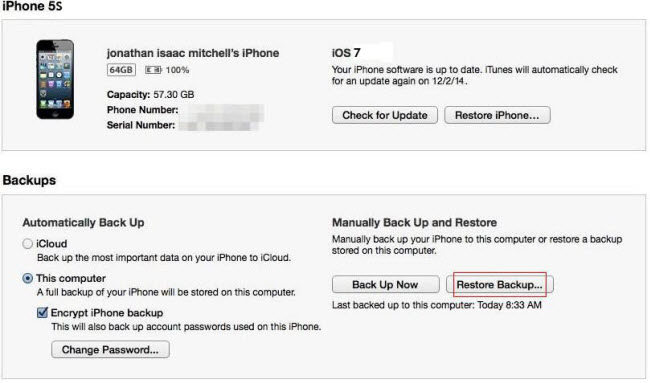
Learn to have a good management of your created password, including the iTunes backup password. If you forgot it again, keep trying iTunes Backup Password Recovery again.
Download SmartKey iTunes Backup Password Recovery:
Crack and get back all your online webiste password such as facebook and twitter
Copyright©2007-2020 SmartKey Password Recovery. All rights Reserved.