
Jul. 19, 2013 4:12 pm / Posted by Michael Eric to iTunes
Follow @MichaelEric
"Need to remove backup password iPhone 4S. What can I do?"
If you forgot the password which was set to protect your backup files on iPhone, you will not be able to access to all the data contained in your red iPhone 7Plus/7/SE/6plus/6/5/4S/4 backup. You even can't restore from iTunes backup files. Thus you need to remove encrypt iPhone backup password with iTunes Backup Password Recovery.
Here are the tutorials for you to use this wonderful software.
iTunes Backup Password Recovery is professional to recover the lost or forgotten iTunes iPhone backup password with only few clicks.
Download SmartKey iTunes Backup Password Recovery:



After iTunes Backup Password Recovery helps you easily remove iPhone backup password on PC, you can restore your lost files from iTunes backup freely.
You might change your iPhone backup password just taking its security for consideration. You can also learn how to remove iPhone password in iTunes when you remember the older password.
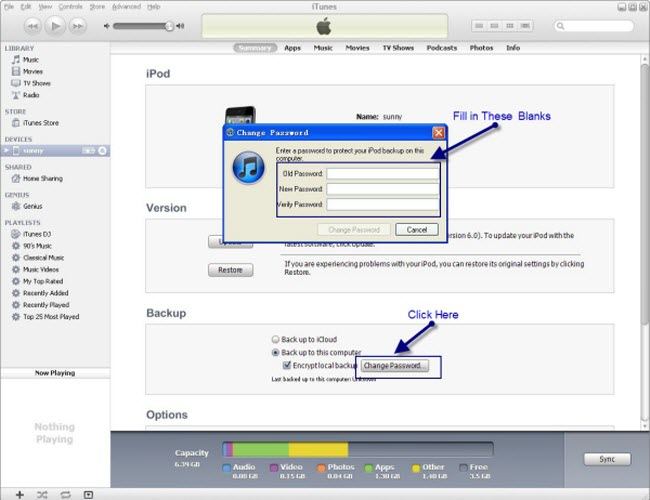
Thus, whatever the situation is, you can remove iPhone backup password in iTunes easily. Apply iTunes Backup Password Recovery to recover your iPhone 5/4S/4 data without hesitation.
Download SmartKey iTunes Backup Password Recovery:
Crack and get back all your online webiste password such as facebook and twitter
Copyright©2007-2020 SmartKey Password Recovery. All rights Reserved.