
2012-12-26 16:36:46 / Posted by Michael Eric to MS Office
Follow @MichaelEric
Microsoft Office Excel 2007 offers better file protection options to secure your workbook. You can easily encrypt, password protect and lock your files created using Microsoft Office Excel 2007. By setting a password, unauthorized users are prevented from opening or modifying the document without password.
Before Excel 2007 password protecting, here are a couple of notes:
1. It is highly recommended to use a strong password. Strong passwords include a combination of upper and lower case letters, symbols and numbers.
2. Keep your Excel password in a safe place. A lost password cannot be retrieved. If it is unfortunately happen to you, you can learn more about how to recover Excel 2007 password with Excel Password Recovery.
Now follow this tutorial on how to password protect MS Excel 2007:
Step 1: Open the Excel 2007 file that you intend to encrypt, password protect and lock.
Step 2: Click the "Office Tab" located in the top-left corner. Select "Prepare" from the list. Click the option to "Encrypt document".
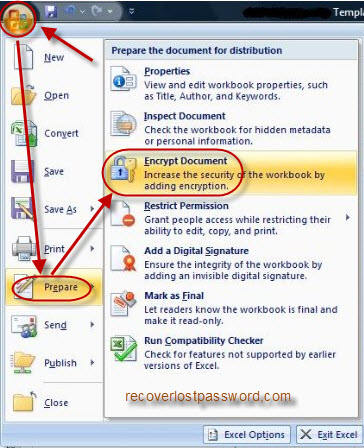
Step 3: An "Encrypt Document" dialog box pops up with an option for you to set password. Enter a strong password. Click OK.
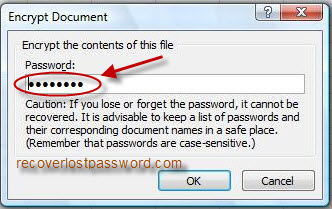
Step 4: A confirm password dialog box pops up with an option for you to re-enter password and confirm it. Save your excel file.
Step 5: Close the excel 2007 file.
That is all! It is quiet easy to encrypt, password protect and lock files in Excel 2007. If accidently forgot this password, try Excel Password Recovery.
Download SmartKey Excel Password Recovery:
Crack and get back all your online webiste password such as facebook and twitter
Copyright©2007-2020 SmartKey Password Recovery. All rights Reserved.