
2012-12-19 10:38:20 / Posted by Michael Eric to Office Tricks
Follow @MichaelEric
Often it is necessary to set a strong password for your Excel file to prevent it from unauthorized modification or illegal Excel password recovery, especially for those that contain links to calculations in other areas of Excel or other confidential data. Due to the different online services and accounts available to us all, it is likely that you will forgot your Excel password if you are confused by the multitude of passwords. Losing those important workbooks which may contain your working table or school research data may suspend your projects. It must be annoying if you can't retrieve it on time. Luckily, we found a useful utility which named Excel Password Recovery. It is developed for Excel users to recover lost or forgotten Excel files.
The thing you need to prepare:
1. Excel Password Recovery (don't have? Go to Download).
2. A password-protected Excel file.
Step 1: Launch Excel Password Recovery Tool.
Step 2: Import the encrypted file into this program by simply clicking "Open" button.
Step 3: Choose the recovery mode which fits you.
"100% instant document Encryption " option is recommended if you can connect to Internet because of its fast speed and high recovery rate.
"Recover the password" option supports more Excel versions (From Excel 97 to 2010) for offline recovery.
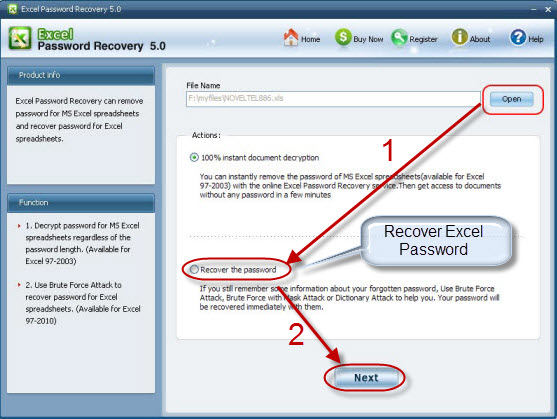
Step 4: Here we take the former for example (if you want to learn the latter mode, click here). Click next.
Step 5: Click "Decrypt Document".
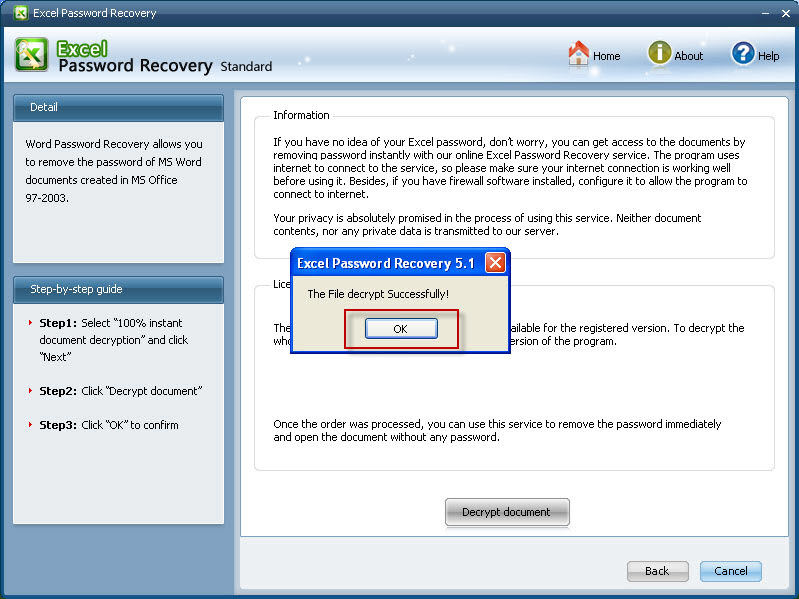
Step 6: After several minutes, an indicator pops up to tell you that you successfully recover Excel password. Go to the folder where your locked file located, the decrypted file is also here.
Download SmartKey Excel Password Recovery:
For Excel file with sensitive information, you have better create a new password which is easy-to-remember for you but hard-to-guess for others. In creating your new Excel password, it is ideal to choose a combination of words and numbers that are relevant to you. By using this technique, the security of your Excel file is high and you will not be able to forget the password. If you are really forgetful, you can choose to use this Excel Password Recovery.
Crack and get back all your online webiste password such as facebook and twitter
Copyright©2007-2020 SmartKey Password Recovery. All rights Reserved.