
June 19, 2014 2:32 pm / Posted by Michael Eric to iTunes
Follow @MichaelEric
You know, apart from iCloud, you can backup and restore your iPhone or any other iOS device using iTunes 11. Your iPhone/iPad/iPod might have some precious data that you do not wish to loss. This includes apps, photos, videos, media files, etc. Luckily you can back up and restore your data quite easily. Here you can learn how to use iTunes 11 back up your iPhone, iPad, or iPod on Windows: http://support.apple.com/kb/PH12325
So what is iTunes backup password for? Actually during the process of backing up your iOS device, iTunes can also encrypt your backups to secure your data. Like showing in the following picture, once you chose to back up your iOS data on This computer, you can choose to Encrypt iPhone backup. Thus, follow the wizard and enter the new password. The password is what we called iTunes 11 backup password.
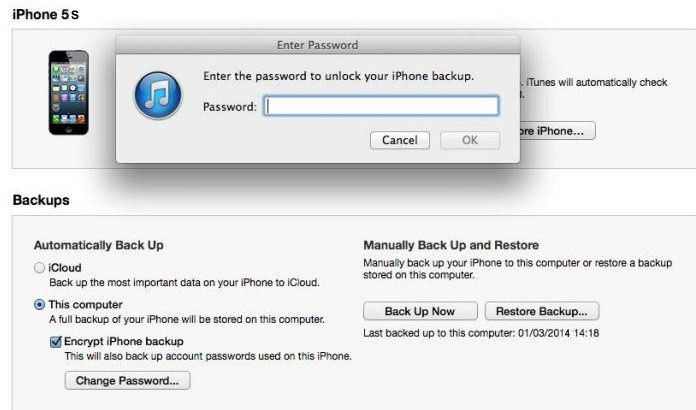
If you forgot iTunes backup password unfortunately, you can continue to back up and use your iOS device. However, you will not be able to restore your iPhone, iPad, iPod from the encrypted backup file. Every time you need to restore backup, you are asked to enter the iTunes backup password. In event of this, the only thing you can do is apply iTunes 11 backup password recovery tool to crack the password. Here we recommend iTunes Backup Password Recovery for you.
SmartKey iTunes Backup Password Recovery is designed to help you recover the forgotten backup password for iPhone/iPad/iPod. This powerful iTunes 11 backup password recovery software provides 3 advanced types of attack to achieve the goal. Just with 3 steps, you can use your iTunes free.
Download SmartKey iTunes Backup Password Recovery:


Thus, you have successfully used iTunes 11 backup password recovery to crack the lost password. Now you can freely restore your iPhone/iPad/iPod from the encrypted backup.
Download SmartKey iTunes Backup Password Recovery:
Crack and get back all your online webiste password such as facebook and twitter
Copyright©2007-2020 SmartKey Password Recovery. All rights Reserved.