
Aug. 27, 2015 03:50 am / Posted by Michael Eric to Files & Database
Follow @MichaelEric
Is there a way to recover a password for a word document (docx) on a mac? I have found sites offering shareware and freeware but only for Windows systems. One site suggested resaving the documents as an RTF, but since I cannot open the documents, I cannot figure out how to do this. Thank you for any ideas.
Can someone please help me open a document in Mac Word that I password protected then forgot the password? There must be some way to do this. I have spent the last two hours online trying to find a solution but everything is made for windows.
Sometimes you may forget the password to open your Microsoft Word document for some reasons. Actually there's always been a need to remove passwords from protected Microsoft Word documents when you need to make a change. But most of ways are compatible with Windows. Here we will show you how to reset Microsoft Word Password on Mac in details.
Click "Finder" on your dock> Click "Go" > Click "Utilities" from the menu and double click "Keychain Acess" > Click "Password" > Click "Name" > Double click "Microsoft Office" > Click "Attributes" > Click "Show Password"
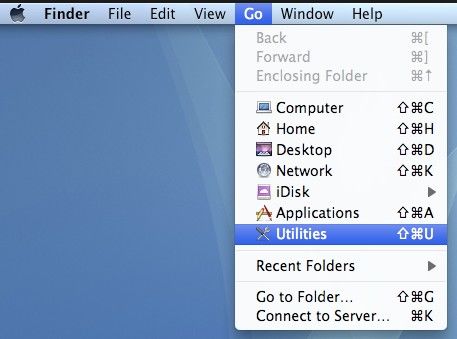
Recovering MS password word is rather complicated. AS for Windows users, you can trail Office Password Recovery, which allows you to recover MS password within few steps,
Step1. Download and install the program. Then run it and you will see the Window shows 3 modes. Choose first mode Word Password Recovery to click.
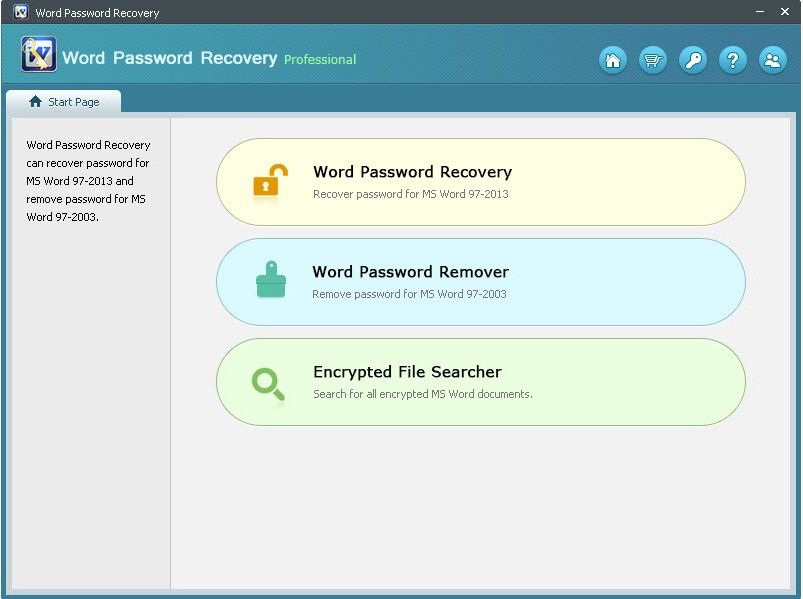
Step2. Click "Browse" to import password-protected Word document on your computer to this program.
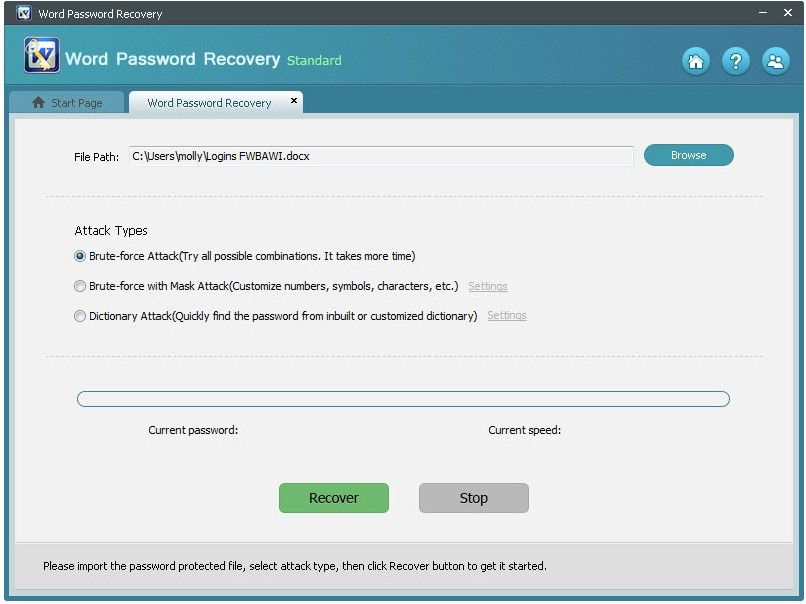
Step3. Select one of options to recover. Here we will briefly illustrate 3 modes as follow.
Brute-force Attack: If you can't remember anything about your password at all. It will try all possible combinations by default. Defining setting is no needed
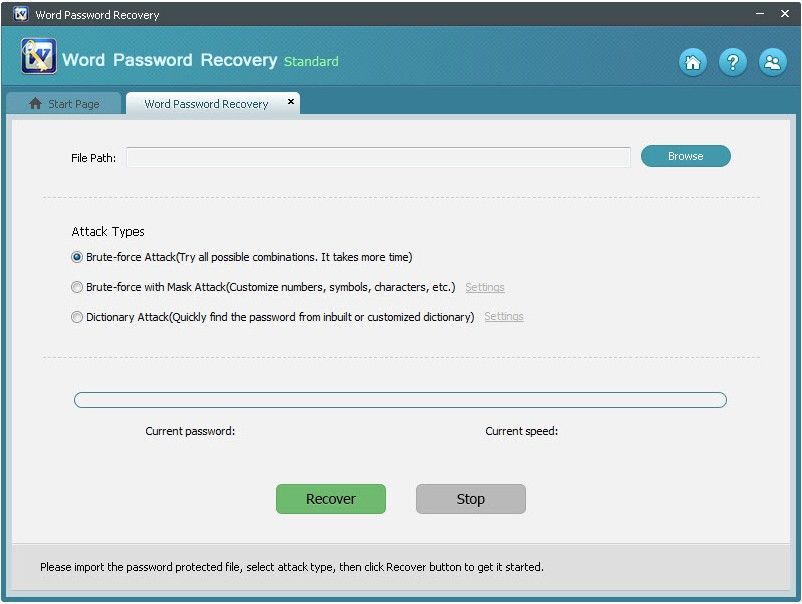
Brute-force with Mask Attack: If you can remember anything about password. Click "Settings" to define the sets such as Min Length, Max Length, Character Set etc.
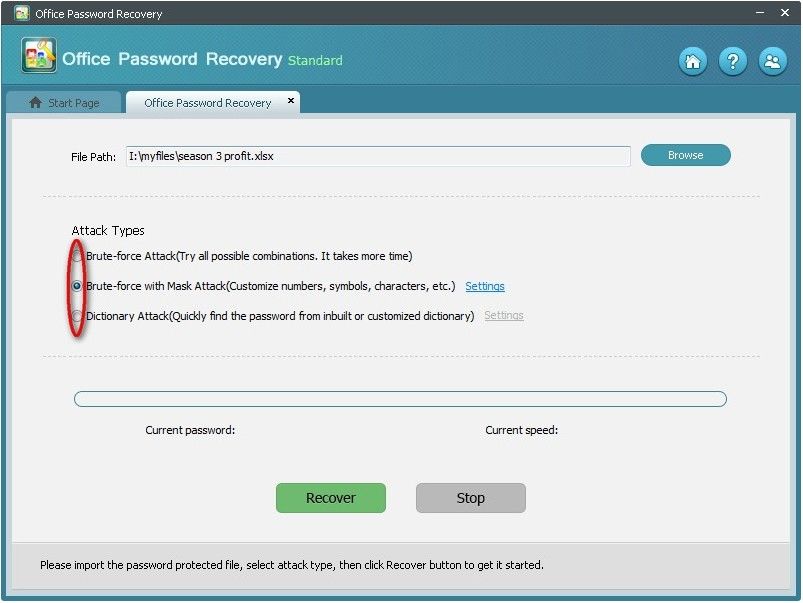
Dictionary Attack: If you have a dictionary that is a text file listing character combinations such as a, ab, 123, 4, AB etc. Click "Settings" to use the default dictionary to recover.
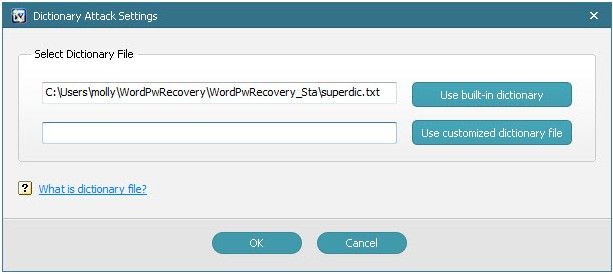
It isn't uncommon for Word documents to save sensitive information. Maybe your document contains personal data such as bank account number. Or it may save information about your business. Here we also share the efficient and simple way to protect a Word document. Just follow these steps:
Click the Word menu > Select Preferences > Click Security > Enter a password in the "Password to open" box > click OK > Confirm your password when prompted.
Hope this article can help you more or less. All of the questions about Windows are welcomed. You can leave your comments in the comment section.
Download SmartKey Office Password Recovery:
Recover all your Word, Excel, ppt, accesss office files password
Copyright©2007-2020 SmartKey Password Recovery. All rights Reserved.