
Jan. 17, 2014 10:34 am / Posted by Michael Eric to Files & Database
Follow @MichaelEric
"Hi there! My friend needs to change her password on iChat because someone else has it and pretends to be her. We really need to know how, thank you so much."
"How do I change a password in iChat? I can't open iChat on my MacBook."
iChat – built into Apple's OS X operating system (Mac OS X 10.9 Mavericks, 10.8 Mountain Lion, 10.7 and lower)– is an instant messaging application similar to Skype that enables you to chat with friends online – either one-on-one or in groups- via text, voice, or video. iChat does not use its own username/password setup, but rather piggybacks on other accounts for verification such as AOL Instant Messenger (AIM), MobileMe, Google Talk, iCloud, or even Gmail. So once if you want to change your iChat password, you must refer to what account is used to logon to iChat.
Check the overall instruction on how to change a password on iChat as below.
AOL Instant Messenger:
http://account.login.aol.com/opr/_cqr/opr/opr.psp?lang+en&locale=us
MobileMe:
http://www.me.com/account
Gmail:
http://www.gmail.com

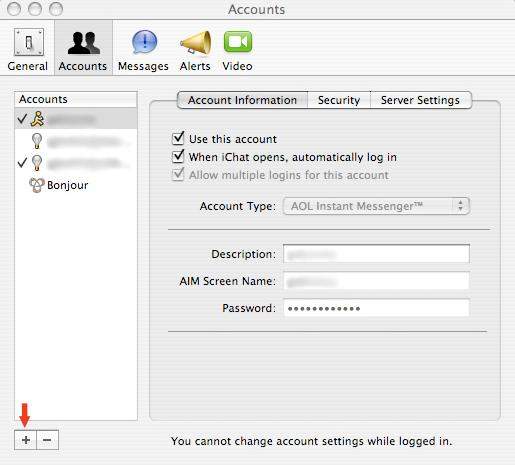
Q 1. Can I iChat between a Mac and a PC?
A 1. Although iChat is not available on PCs, a PC can be used to communicate with Mac users who have iChat through AIM, as both AIM and iChat provide support for instant messenging between different programs.
Q 2. Can I delete my iChat on MacBook Pro?
A 2. Yes. You can follow the instruction: Open iChat and click "Preferences" > Click the "Accounts" icon > select the iChat account name that you want to delete by clicking on its name > Press the "Minus" button and remove the selected account name from iChat.
After having a deeper knowledge of iChat, you can enjoy your Mac OS X better.
Download Windows Password Recovery to instantly reset Windows password:
Recover all your Word, Excel, ppt, accesss office files password
Copyright©2007-2020 SmartKey Password Recovery. All rights Reserved.