
Sept. 24, 2015 03:31 pm / Posted by Michael Eric to Files & Database
Follow @MichaelEric
Microsoft PowerPoint 2008 for Mac is one of the core programs in Office 2008 for Mac which supersedes Office 2004 for Mac and is the Mac OS X equivalent of Office 2007. It marks the first time Mac users could create and save PowerPoint themes. Users can create their own or customize a standard theme, and save their presets for later use. To prevent unintentional viewing and editing of PowerPoint files, you can set password to protect it.
Once you set password for the file, please be sure to write it down and keep it carefully for password is case-sensitive. If the password is lost or forgotten, or if you received a protected PPT file by email or downloaded it over Internet, can you open it in Microsoft PowerPoint 2008 for Mac?
Unfortunately, the answer is NO. Microsoft PowerPoint 2008 for Mac cannot open password-protected presentations. To work around this issue, obtain the file without password protection. If you can't, try to open the file in PowerPoint for PC.
Here are two tips about how to open Microsoft PowerPoint presentation in PC and perform Microsoft PowerPoint 2008 for Mac password recovery.
Tip1. Unblock protection when PowerPoint trying to "Protect"
Tip2. Recover PPT Open Password with SmartKey PowerPoint Password Recovery
If you're getting messages like "PowerPoint cannot open the type of file represented by .ppt". Maybe PowerPoint is trying to "Protect" you. Follow guide below to see how to fix it.
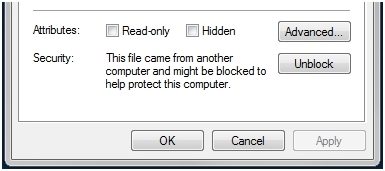
If the file is open password protected, and you can't have the file's owner save it without the password protection and send you a new copy, please have a try of SmartKey PowerPoint Password Recovery. It can crack MS PowerPoint 2003, 2007, 2010, 2013 (.ppt, .pptx) open password easily.
Firstly, Transfer your locker PPT to a Windows PC. Download and install SmartKey PowerPont Password Recovery on that Windows PC.
Step 1: Run the software, in the open window, click Open button to import password protected file.
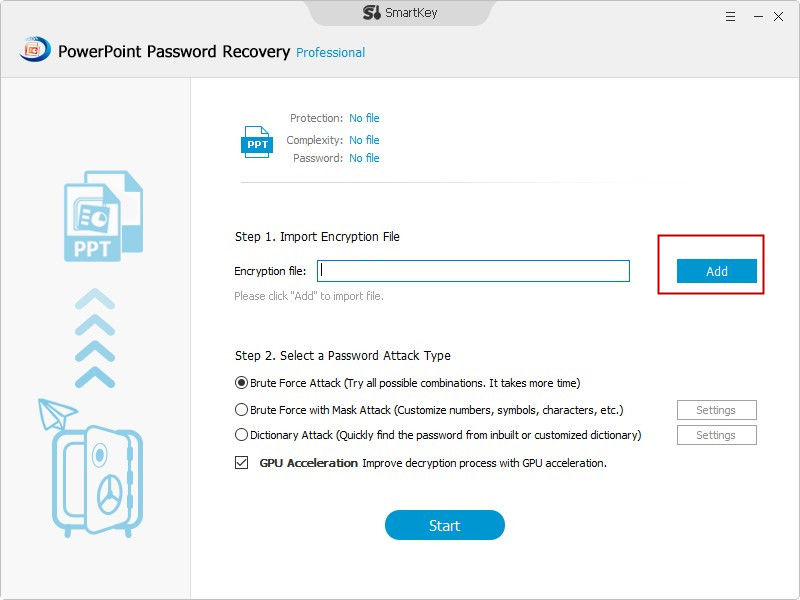
Step 2: Next, select one crack mode and set parameters of the attack mode.
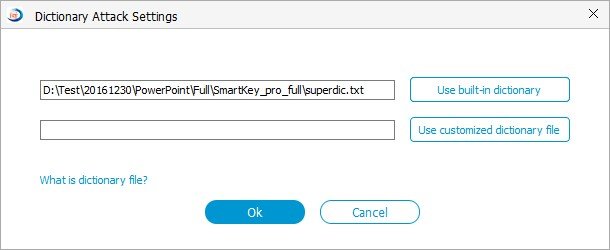
Step 3: Click Start button to begin recovery.
Unlike other Microsoft PowerPoint version, PowerPoint 2008 for Mac doesn't support password protection. To protect PPT, you can use the Finder file info pane to set the read and write permissions for the file. Or you can set password for PowerPoint file in advanced Microsoft PowerPoint 2011 for Mac.
Download SmartKey PowerPoint Password Recovery:
Recover all your Word, Excel, ppt, accesss office files password
Copyright©2007-2020 SmartKey Password Recovery. All rights Reserved.