
May. 07, 2015 08:23 am / Posted by Michael Eric to Office Tricks
Follow @MichaelEric
As with previous editions, Office 2013 provides five traditional editions: Home & Student, Home & Business, Standard, Professional, and Professional Plus. If you are wondering which edition to choose in Microsoft Office 2013, this article will describe the major differences between Microsoft Office home and business 2013 and office professional 2013.
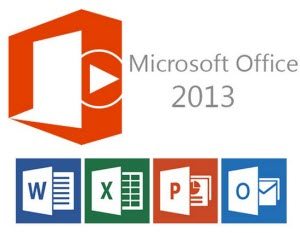
Below we will compare editions of Microsoft Office 2013 from following aspects.
1. Price Difference
The prices of different editions are not fixed all the time. Right now Office 2013 Home & Student will cost $120, Home & Business is $219.99, and Office Professional 2013 costs $149.99. This offering is licensed for one PC only.
2. Application Contrast
Following comparison chart clearly displays the applications contracts of MS Office 2013 editions.
| Office 2013 Edition Comparison | Office Home & Business 2013 | Office Standard 2013 | Office Professional 2013 |
| Word 2013 |  |
 |
 |
| Excel 2013 |  |
 |
 |
| PowerPoint 2013 |  |
 |
 |
| OneNote 2013 |  |
 |
 |
| Outlook 2013 |  |
 |
|
| Outlook 2013 with Business Contact Manager |  |
||
| Publisher 2013 |  |
 |
|
| Office Web Apps (Word, Excel, PowerPoint, OneNote) |  |
||
| Access 2013 |  |
Here we list the two differences between Office 2013 Home and Business and Professional. Office 2013 is coming with a new modern look, and is more cloud-based than previous versions. We can sync office application settings between devices by using a domain login, office 365 account or Microsoft account, and users can also save documents directly to OneDrive account.
For security purposes, we are likely to set a password for the Office document. What if you forgot the password? Office Password Recovery is the professional PC software to remove or recover the lost MS Word document, Excel spreadsheets, Access database, PowerPoint and Outlook.plist files, etc.
Download SmartKey Office Password Recovery:
Install this program to any PC, open it and choose "Office Password Recovery" in the main interface.
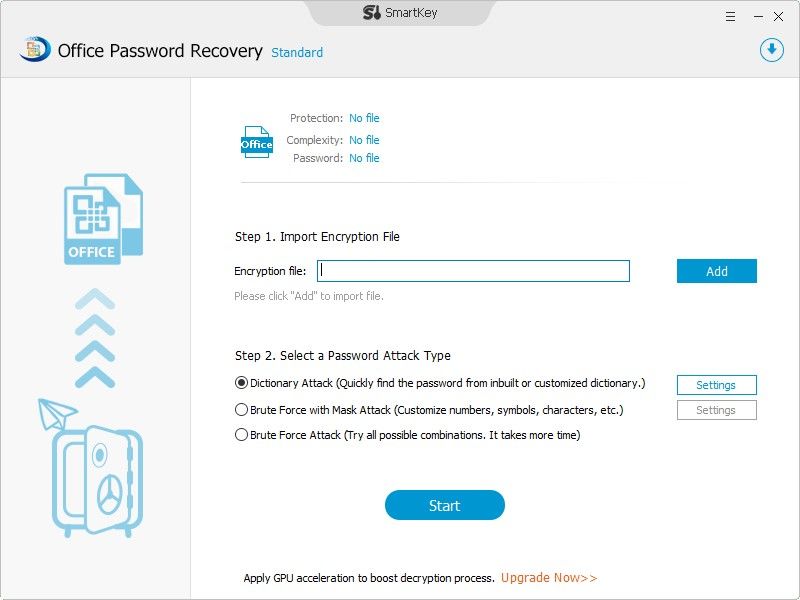
In the password recovery interface, click "Browse" to import your password protected Word, Excel or PowerPoint file.
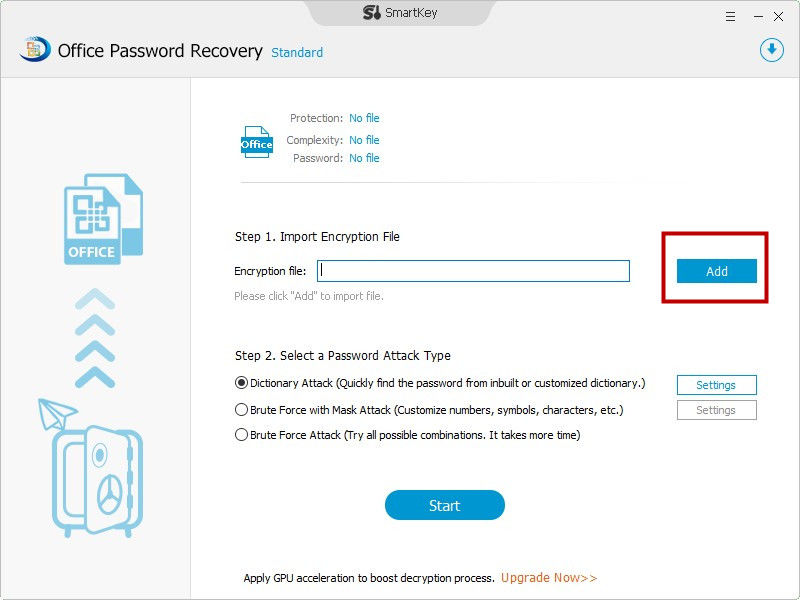
There are three attack methods to select, depending on whether you still have some clues of the office password. In general, Brute-force Attack takes the most time because it has to search for all possible length and combinations, while Brute-force with Mask Attack and Dictionary Attack can speed up the crack process based on the information you provide.
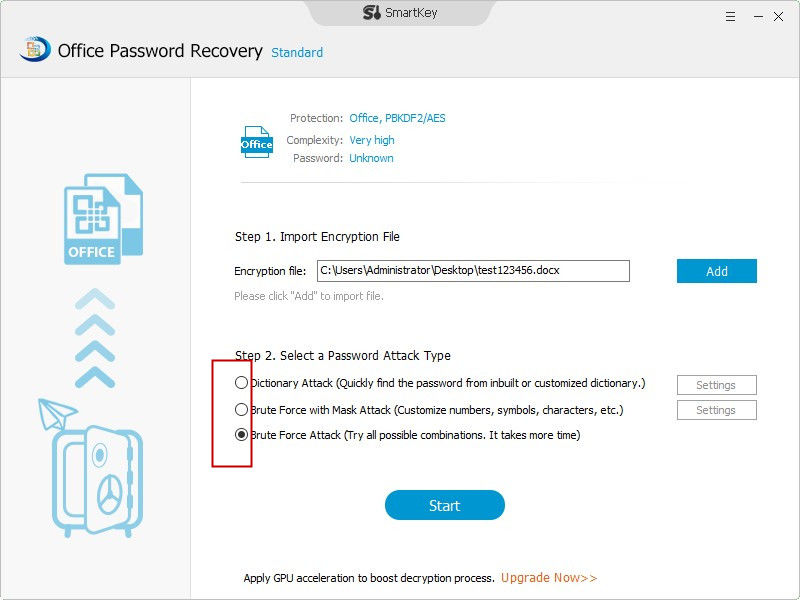
Click Recover button and wait for the software to find out the password. The search time depends on several factors such as PC GPU, password length, password complexity, and the attack method you set. Once the password is found, you can use it to open the office document.
Microsoft Office is one of our must-have office software, we just need to decide which edition satisfies us most. Hope you have made your decision after reading this article.
Download SmartKey Office Password Recovery:
Crack and get back all your online webiste password such as facebook and twitter
Copyright©2007-2020 SmartKey Password Recovery. All rights Reserved.