
July 28, 2016 11:43 am / Posted by Michael Eric to Office Tricks
Follow @MichaelEric
When you tried to open or edit an significant Microsoft Word or Excel document and found that it's protected by a long-lost or never-known password. How to recover lost MS Office password and regain access into MS Word documents, Excel worksheet or PowerPoint presentation in case that you locked out of the Office password? This post summarizes the fast and convenient way on how to crack locked MS office files password.
There are many reasons why users may want or have to password protect a Word, Excel, or PowerPoint document. For example:
There some password recovery tools really can unlock office document password after you've locked out of Office files and forgot password on the market, but the procedures are complex or consume lots of time to do some needless work. For instance, if you still remember the character type of the lost password, you can set the tool bypass this type. Good programs perform routine recovery tasks by simply operation, just as Office Password Recovery.
Office Password Recovery is the easiest solution to password recovery for MS Office 2016/2013/2010/2007. It can attack types of password to open locked/encrypted Office files quickly and safely. With three kinds of attack solutions including Brute-force Attack, Brute- force with Mask and Dictionary Attack, you can make it possible for you not only to open but to modify the document.
First of all, get a free download of Office Password Recovery. Then install it on any Windows PC.
Download SmartKey Office Password Recovery:
Step 1. Import Password Protected Office Document
Click "Office Password Recovery". In the main interface, hit "browse" to import password locked Office files.
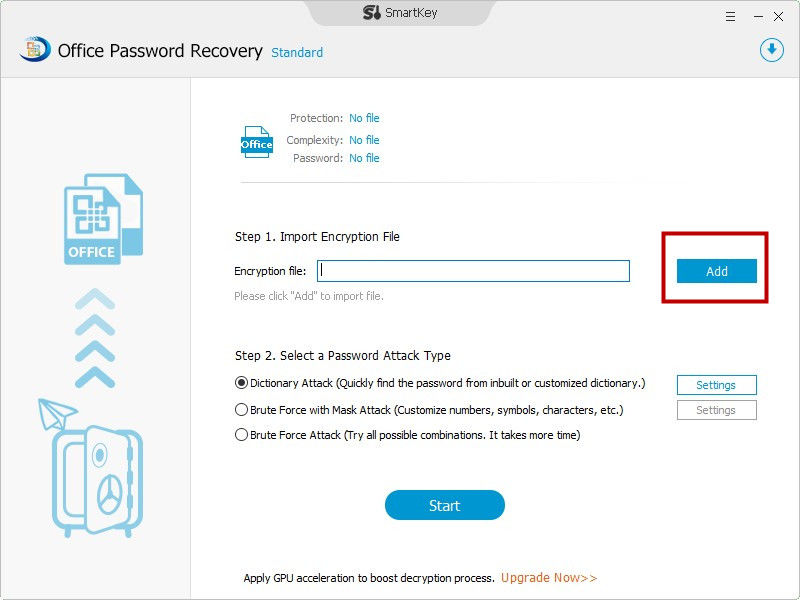
Step 2. Choose Attack Type and Set its Parameters
There are 3 types of attack available: Brute-force with Mask, Brute-force Attack and Dictionary. Choose one from them according to its function.
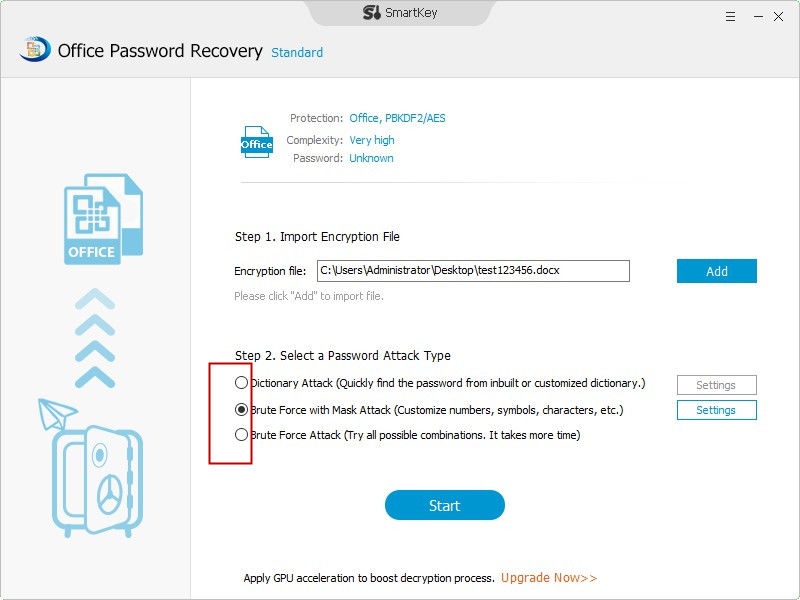
Step 3. Start to recover the lost password
Click "Recover". The program will start to crack the password. Once the password is found, it'll be displayed in the File Opening Password box. Use the password provided to open the office file and view the information.
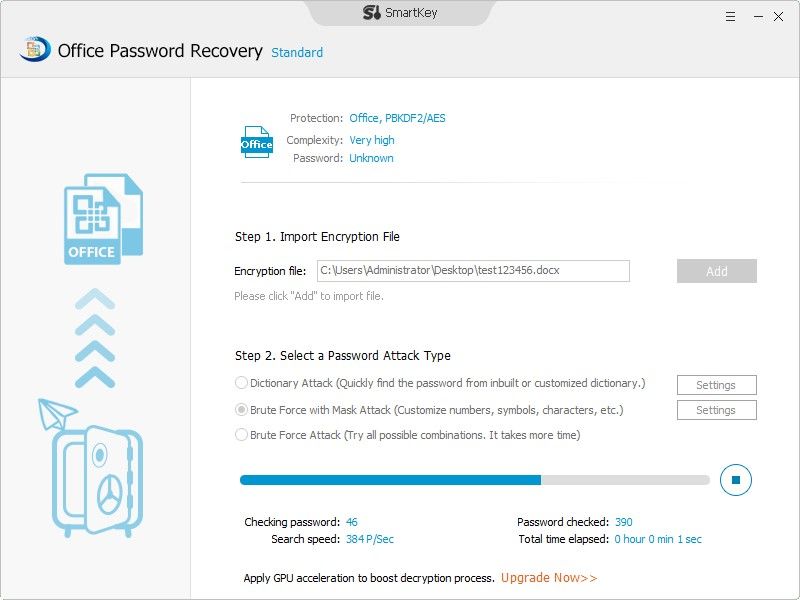
Thus, you can easily open locked Microsoft Offices documents now. So do not hesitate and go ahead to download Office Password recovery, solve all types of MS Office password.
Download SmartKey Office Password Recovery:
Crack and get back all your online webiste password such as facebook and twitter
Copyright©2007-2020 SmartKey Password Recovery. All rights Reserved.