
Oct. 22, 2013 10:10 am / Posted by Michael Eric to Office Tricks
Follow @MichaelEric
"How do I create password protect Microsoft Office 2011 files so that other person must enter a password to open the file?"
Everyone wishes to secure their documents to have privacy. Thus nobody can access to your confidential files directly. For Mac Office 2011, you must be in need of password protect Office 2011 including Word, Excel, PowerPoint and Outlook. Fortunately, you can learn useful tricks on Mac Microsoft Office 2011 password protection.
You may think password to protect Microsoft Office 2011 for Mac is some complicated. Actually, it's easier than what you have expected. Here will give you the simple instruction to set a password to protect Microsoft Word:
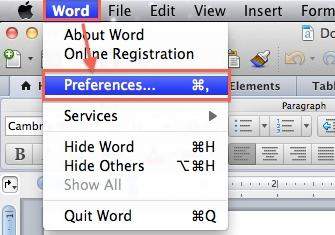
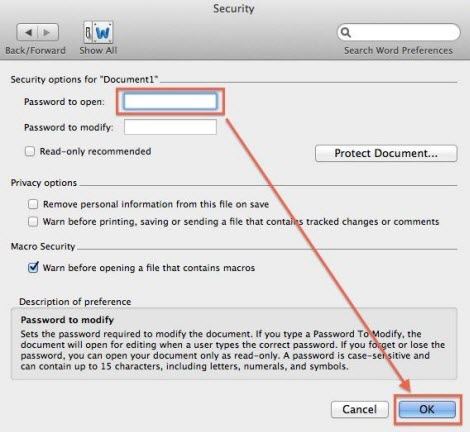
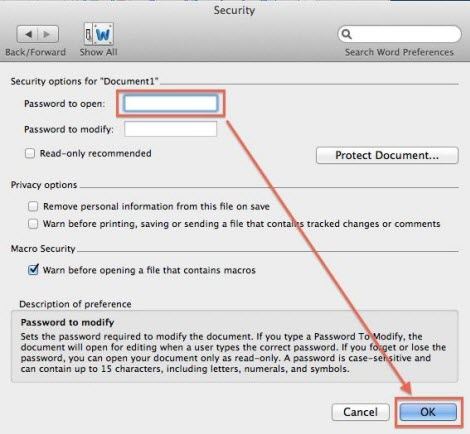
Actually, the approach of trying to password protect Outlook application itself is completely pointless. Outlook is just a mail viewer to show you the email messages, it stores all you data (email messages, contacts, your calendars and more) in your home folder, which can be viewed directly without opening Outlook. The most secure and reliable way to password protect Outlook is to use a password-protect utility -- MacFort.
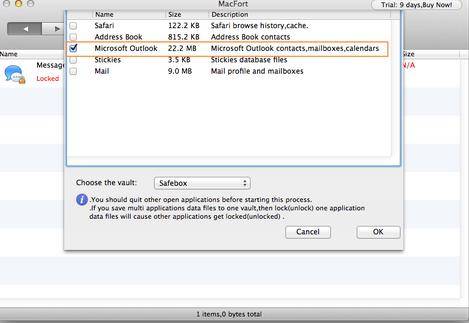
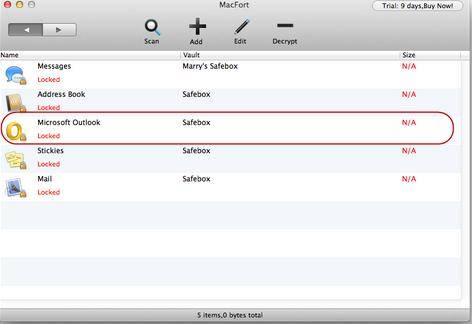
After that, when you open Outlook, MacFort will prompt you for the password.
That's all for how to password protect MS Office 2011. As for Windows 8/7/Vista/XP users, check how to password protect MS Office 2013 here.
Download SmartKey Office Password Recovery:
Crack and get back all your online webiste password such as facebook and twitter
Copyright©2007-2020 SmartKey Password Recovery. All rights Reserved.