
October 12 23:30:05 / Posted by Michael Eric to Online Website
Follow @MichaelEric
In this era of information explosion, there are so many extraordinary built-in or third-party applications that we have the demand for some productivity apps, which can help us arrange our devices and reduce the possibility of forgetting our credentials. As one of the best password managers, RoboForm just meets people's need.
With the tool, you can keep your credentials locked with a single master code that no one knows except you. Then you can get rid of the burden remembering a bunch of different security keys. And it will never change any of your others security keys. Sound pretty beautiful, right? But if by any chance, you've lost your Master Password or have forgot Roboform Everywhere Password, how to reset it then?
As we say, the application provides great security for users. So if you ask how to recover Roboform Everywhere Password if it's lost? We are sorry to say that there is no backdoor. If fortunately, you've made the software remember the credential itself, then you can have the access to the data even if you've lost RoboForm Master Password. Otherwise, you have to pay the price that all your current RoboForm Master Code protected data will be erased while resetting it.
The steps to reset are not complicated. You can navigate to the RoboForm toolbar, select "Options." Go to "Security" tab and click on the "Set Master Password". In this case, you need to check "I forgot my Master Password" and log in your RoboForm Everywhere account. After that, go over the first several steps again to set up a new one.
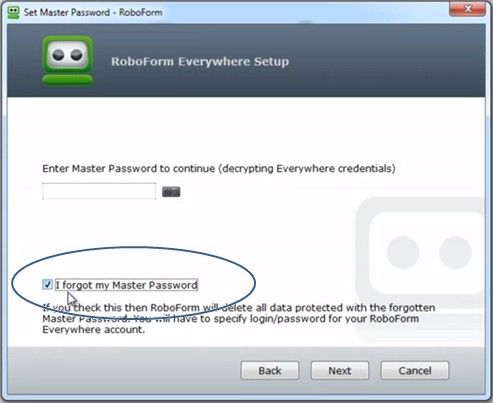
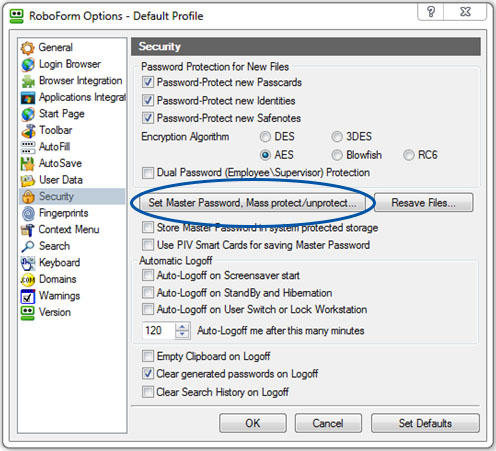
You can also refer to the RoboForm FAQ for more info about how to reset your password.
Actually, there is always something we can do to prevent from losing the Master Password. For example, you can just take several minutes or even a few seconds to write down your RoboForm Everywhere Password, or export it when you have access. It's also recommended for you to back up your data in case that the RoboForm Master Code is lost. In a word, back them up for double insurance. One day you might be grateful for yourself doing this if the RoboForm Master Password is forgotten. However, if you do prefer a manager that enables a lost Master Password recovery, you can try LastPass.
We try many tips to avoid losing or forgetting security keys, but still can't avert this kind of sticky situation. So here we introduce the multi-functional password recovery software to you, which is called Password Recovery Bundle, very practical and efficient. Integrating 22 different password crack tools to recover password, it supports to instantly recover passwords for Windows, Excel, Word, Outlook, SQL, online websites, etc. And it's totally compatible with Windows 10/8.1/8/7/XP/Vista. We assume most of you have set up a Windows administrator password to protect your computer. Using Password Recovery Bundle allows you to recover your forgotten or lost Windows password. More than this, there are still many other options for you to explore. Why not have a look at the free trail, and upgrade it to the full version only if you find it interesting?
Download SmartKey All-in-one Password Recovery Bundle:
Recover all your PDF, rar, sql and databse password
Copyright©2007-2020 SmartKey Password Recovery. All rights Reserved.