
Jul. 29, 2014 4:07 pm / Posted by Michael Eric to Online Website Topics
Follow @MichaelEric
"After upgrading Firefox, my RoboForm not working, how to fix this issue? How can I get back all my passwords in it?"
One of the troubleshooting and frequently asked questions about RoboForm is the RoboForm stop working after browser upgrade. Users have no idea of how to get this working. Even reinstalling RoboForm didn't make any difference.
For this question, how to get back the passwords in RoboForm after it disappeared in the browser, we have listed two options to get solved. Check them one by one. Choose the more effective one for you.
Download SmartKey All-in-one Password Recovery Bundle:
Actually, after you updated your browser, no matter Firefox, Chrome, or Opera, RoboForm password manager is not working in the new version of browser. That's because they are not compatible. If you want to get back all the passwords in RoboForm, you have to purchase the upgraded version of RoboForm. But note that you will pay extra time and money on RoboForm again if you upgrade your Firefox or other browsers the next time.
Then the best choice is to downgrade the version of your browser since RoboForm can work in previous version of the application. This means you can't easily choose to upgrade your browser, however.
If you don't want to downgrade your browser, or you have failed in downgrading it, then consider this simply, secure, and effective way – applying for this Password Recovery tool. It integrates 22 different password crack tools to recover password for Windows, Excel, Word, Access, PowerPoint, PST, Outlook, Outlook Express, RAR/WinRAR, ZIP/WinZIP, PDF, IE Browser, SQL, Email, online websites, etc. Nearly all of the password stored in RoboForm can be found. Plus, with this tool, you have no need to be afraid of browser upgrading.
Here, we'll take an example with recovering Yahoo email password. Only with 3 simply ways, you can achieve your goal.
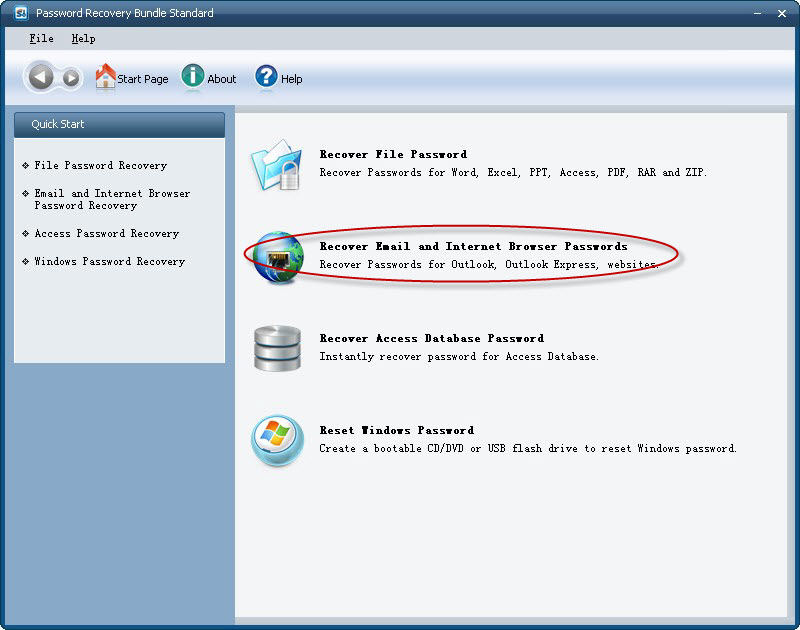
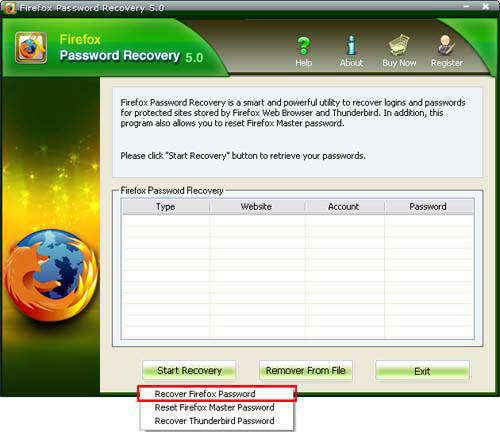
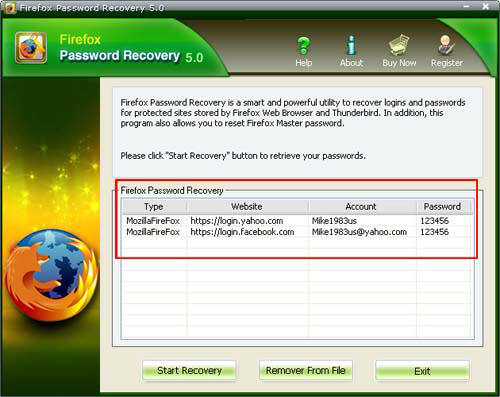
With more prospective eyesight, Password Recovery is a better choice. It's more stable and professional. Thus, no worries when your RoboForm disappeared in Firefox.
Download SmartKey All-in-one Password Recovery Bundle:
Recover all your Word, Excel, ppt, accesss office files password
Copyright©2007-2020 SmartKey Password Recovery. All rights Reserved.