
May. 13, 2014 10:34 am / Posted by Michael Eric to Online Website
Follow @MichaelEric
The master password is set for the certificate that resides in Firefox. To create a master password in Firefox is helpful if you share your computer with others. It can help you protect stored usernames and passwords in Firefox. Even you can you Firefox Password Manager to store the usernames and passwords you use to access websites and then automatically fills them in for your hard drive, someone with access to your computer can still see them. However, Firefox master password can totally keep you away from this situation.
So this article will introduce the detailed usage of Firefox master password to you. Check how to create, change, remove Firefox master password in the following part.
Go through the following steps to create, change, or remove master password in Firefox.
First open orange Firefox, and select Options, click/tap on Options. Or click/tap on the Tools menu, click/tap on Options.
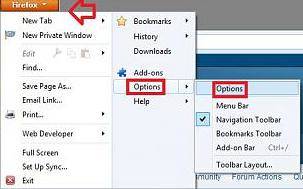

Here you can click or tap on the Security icon, and do what you would like to do, like create, change, or remove Firefox master password correspondingly.
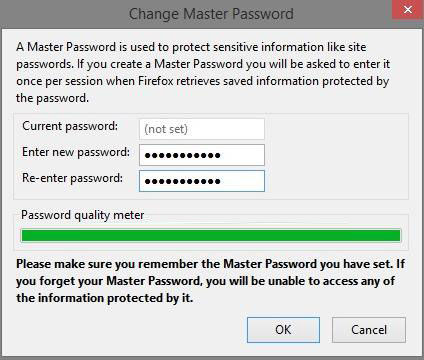
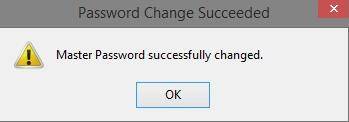
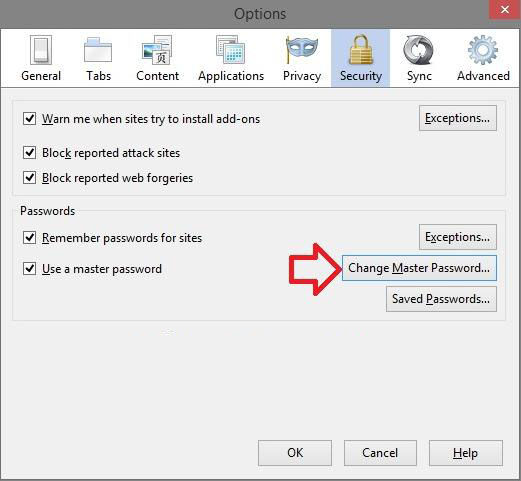
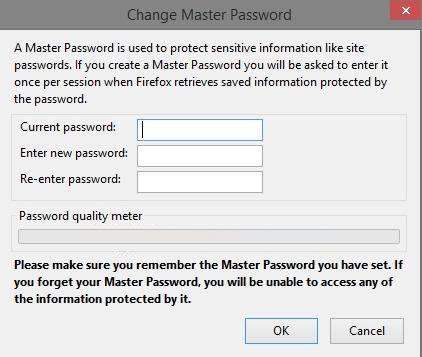
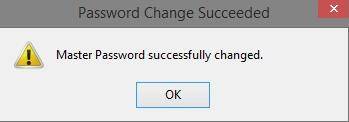
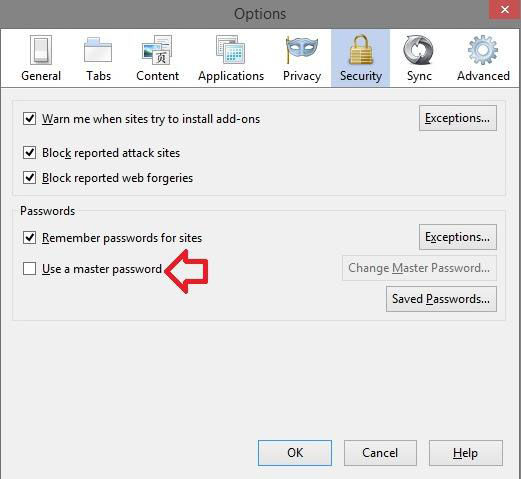

That's all for the introduction of how to create, change, or remove your master password in Firefox. As for tips of Firefox browser, you can click here to learn how to speed up your Firefox.
Download SmartKey Firefox Master Password Recovery:
Crack and get back all your online webiste password such as facebook and twitter
Copyright©2007-2020 SmartKey Password Recovery. All rights Reserved.