
January 25, 2017 10:12 am / Posted by Michael Eric to Office Tricks
Follow @MichaelEric
"I am used to locking all my office files after editing them. The other day, I was trying to open my PowerPoint Presentation in the meeting but the password is not correct. Who can tell me how to crack password of PPSX file?"
- Microsoft Community
PPSX file is a PowerPoint slideshow file. It supported in PowerPoint 2007, 2010, 2013 and 2016. Many people used to lock their PPSX files with password to keep it secure. However, sometimes they may forget the password and cannot open it, which causes much inconvenience. PPSX password recovery is not a difficult process, just follow this post to crack the passcode locked PPSX files with ease.
Actually this is pretty easy, you can use "Mark as Final" feature in Microsoft PowerPoint to crack PPSX password. Here are the detailed steps:
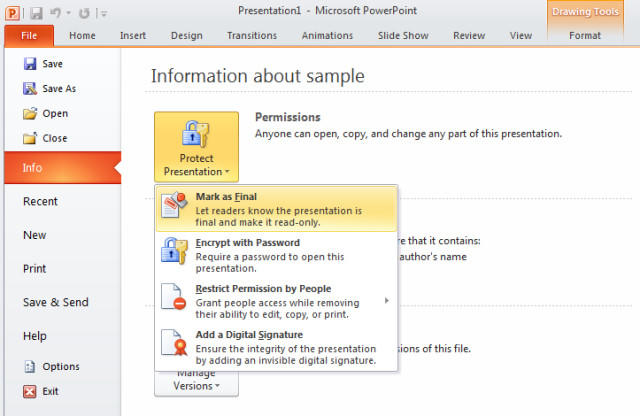
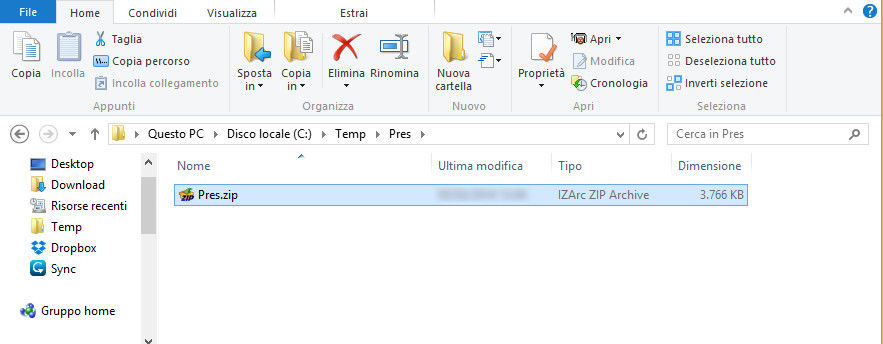
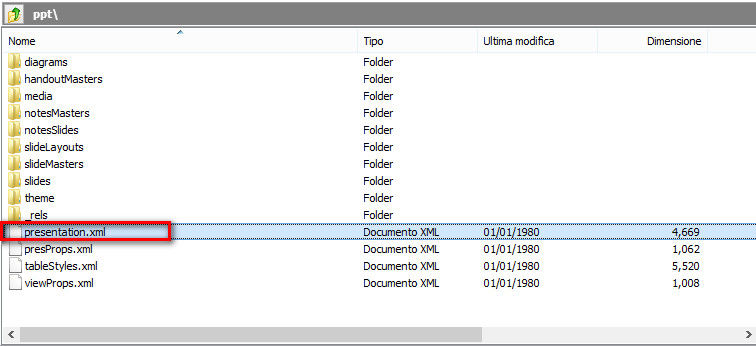
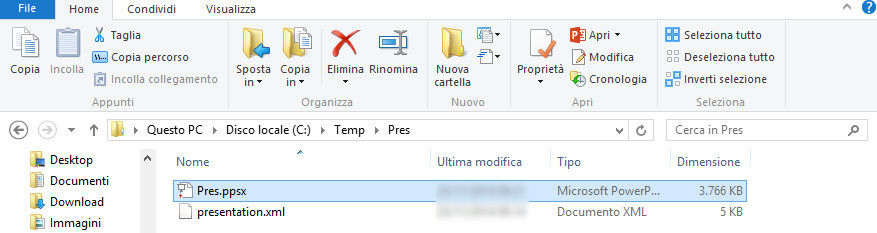
If you forgot the password and have no clue of it, it will be pretty difficult to unlock the encrypted file. Luckily, with SmartKey PowerPoint Password Recovery, you gain instant access to encrypted PowerPoint files by recovering PPSX password. Download the program and then go through the following steps to get back your lost password quickly.
Download SmartKey PowerPoint Password Recovery:
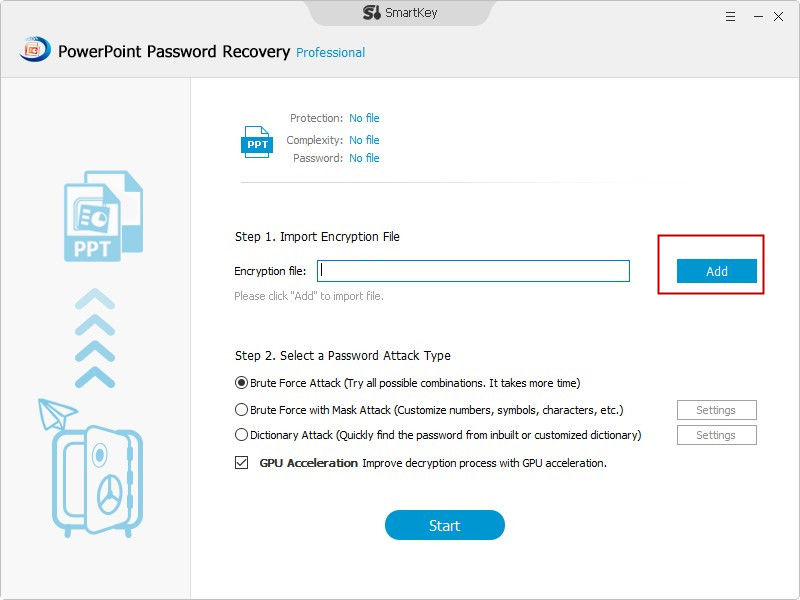
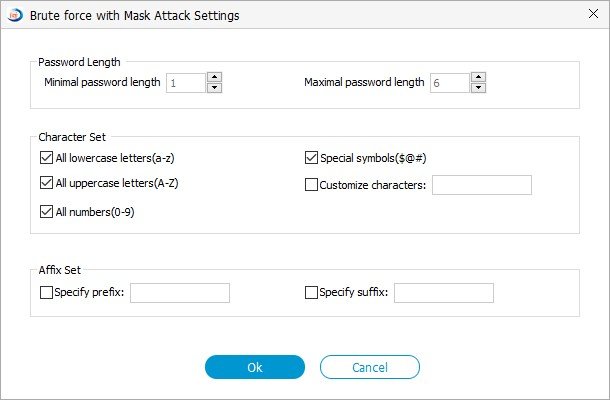
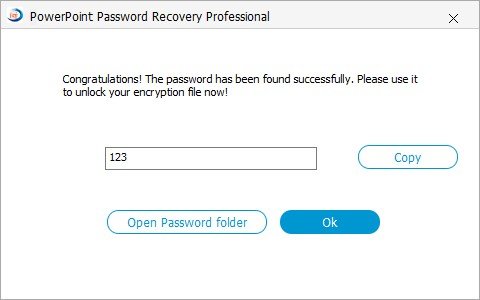
Run PowerPoint and click File > Open to browse PPSX files in your computer. Now you can edit or jump to any slide. After that, click File > Save as and choose PPT as the output format.
Now you have got 3 easy methods for PPSX password recovery. If you want to know how to unlock password for Excel, Word and other files, you can leave us messages below.
Download SmartKey PowerPoint Password Recovery:
Recover all your Word, Excel, ppt, accesss office files password
Copyright©2007-2020 SmartKey Password Recovery. All rights Reserved.