
2012-01-19 05:08:32 / Posted by Michael Eric to Office Tricks
Follow @Michael Eric
Have you ever lost Excel password for a workbook or sheet and then had a sinking face? Or has your workmate left your office and he(she) forgot to unlock Excel password? What's worse, you could not contact your former colleague. If you're stuck with an XLS file with a password that you need to unlock or crack. What should you do to unlock Excel Password?
Indeed, the protection feature of Microsoft Excel that allows users to lock a workbook or sheet with a password. When the Excel workbook/sheet is protected with a password, any user attempt to edit data shows an error message.
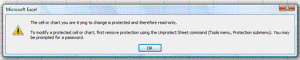
It was truly very often for us to meet the password problem. So when we forgot our secure excel password. Don't feel confused. Actually there are a lot of methods available to recover or unlock the Excel password. But most of them are designed for PC experts, not common PC users, those solutions are too complicated to get it work for us. And in this article, I will show you a professional Excel Password Recovery which could help you to unlock forgotten Excel password easily.
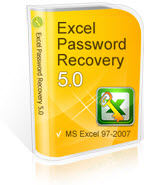
Excel Password Unlock Software is powerful password recovery software to recover forgotten Microsoft Excel passwords, enabling you to easily view the workbooks and sheets for the information. This Excel password recovery tool supports to recover password for Excel documents of all versions through 2007. In addition to the powerful attack modes of brute-force attack, brute-force with mask attack, and smart dictionary attack, this program is super easy to use with the straightforward user interfaces.
Below is the guide of how to Unlock Excel Password with this software, only 5 steps are needed to recover Microsoft Excel password:
Step1: Download the setup file of Excel Password Recovery 5.0 and install it.
Step2: Open the software, click "Open" to browse the full path of the Excel into the program, and select your file in the Open File window and click "Open".
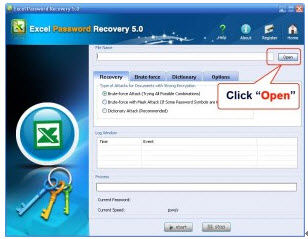
Step3: On the Recovery tab, select "Brute-force Attack (Trying All Possible Combinations)".
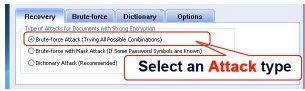
Step4: Click "Start" in the Menu to initial the program.

Step5: The program is recovering the password. Once the password is found, it'll be displayed in the File Opening Password Box. Click "Remove All Passwords from the File" to remove both the Password to Open and Password to Edit. Click "OK". Use the password provided to open the Excel file and view the information.
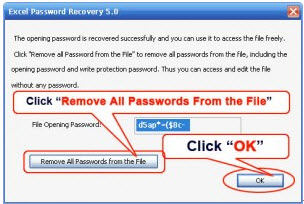
Download SmartKey Excel Password Recovery:
Tips:
If you have any questions of the procedure and the settings, you could visit the website
If you need to crack an Windows or Office suit password, you should check out Windows Password Recovery 6.0 and Office Password Recovery 5.0 from the same company. It supports all office products including Word, Excel, Access, .etc. It also supports multilingual passwords.
Crack and get back all your online webiste password such as facebook and twitter
Copyright©2007-2020 SmartKey Password Recovery. All rights Reserved.