
January 10, 2017 10:12 am / Posted by Michael Eric to Office Tricks
Follow @MichaelEric
Microsoft Office is the most widely used office software in the world. Among the Office software, PowerPoint is an obbligato part in the work. However, as PowerPoint is continuously upgrade, old version is not compatible to new version. The old edition can't read the new edition files. Sometimes, we need to convert the new to the old. Here we are about to talk about how to convert PPSX to PPT file.
Convertio is an online website that is able to convert PPSX to PPT online for free. It supports Windows and Mac platform. You don't need to download it because it is a free online tool. Just visit official website and then go to https://convertio.co/ppsx-ppt/ to see its function page. After that, you are able to select your PPSX files to this website.
There are 4 modes you can choose to insert files:
According to your personal situation, choose the most suitable mode and then you will go to another page that shows your file name and there is a red "Convert" button. Just click it and then wait for the converter. After a while, you are going to see the "Download" button. Click it and then to get the ppt file.
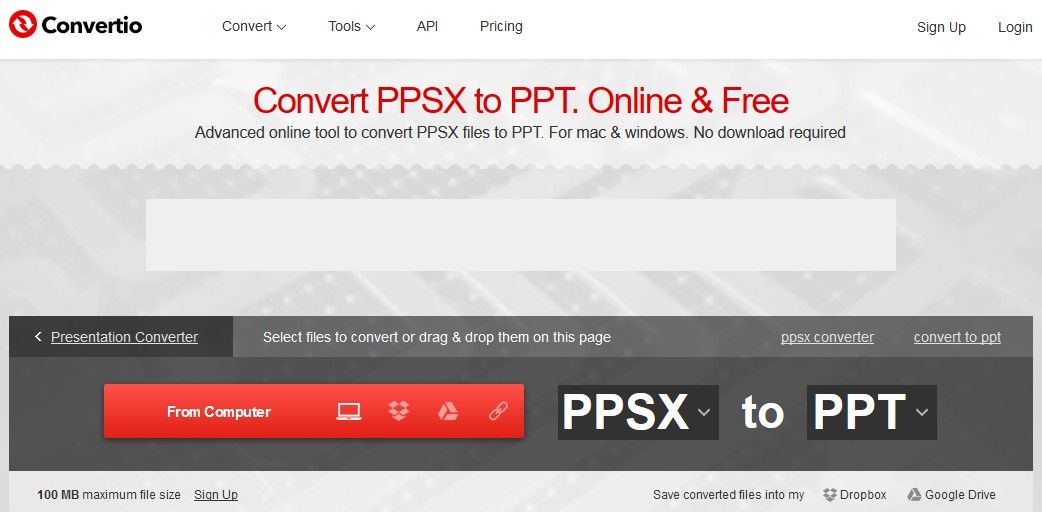
Zamzar is another online website that provides the free service to convert Office files. The steps are so transparent from its page: http://www.zamzar.com/convert/ppsx-to-ppt/
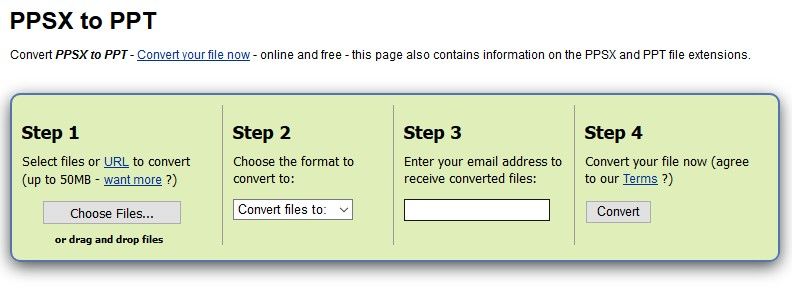
In the DocsPal website, you have more options to convert your PPSX file. Now visit http://www.docspal.com/convert/ppsx-ppt and to see the brief steps:
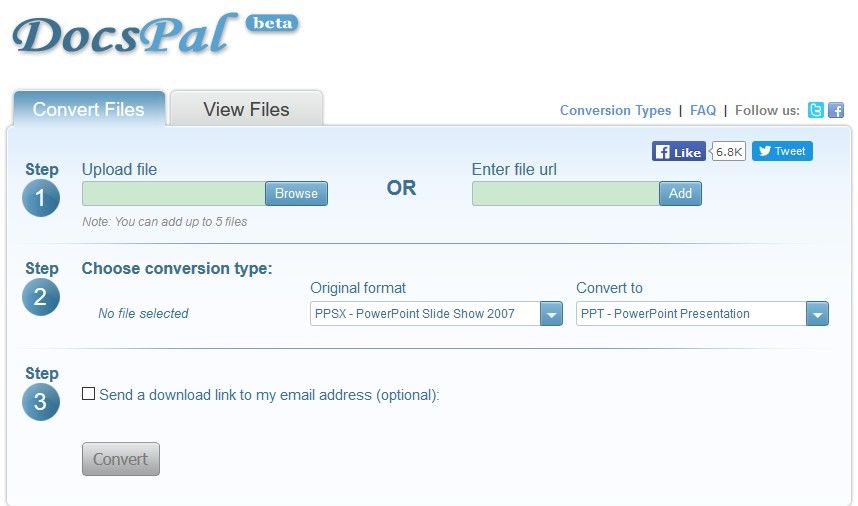
Well, that's all about how to convert ppsx files to ppt with top 3 tools. By the way, if the PowerPoint file is encrypted, how can we convert it? The first measure is to unlock the files. In that case, SmartKey PowerPoint Password Recovery is a precise program to recover password in PowerPoint. You can't miss it!
Download SmartKey PowerPoint Password Recovery:
Recover all your Word, Excel, ppt, accesss office files password
Copyright©2007-2020 SmartKey Password Recovery. All rights Reserved.