
Nov. 18, 2014 12:12 pm / Posted by Michael Eric to Online Website
Follow @MichaelEric
As it is known, successfully cracking a wireless network (your own or you have permission to use) assumes some basic familiarity with networking principles, as well as working with command line tools. To decrypt WAP capture file is necessary for further cracking your own (or you have permission to use) wireless network. After you get the WAP packets, you can easily import them to Wi-Fi Password Recovery and easily recover your forgotten wireless network password.
This article is about how to use Wireshark and the command line tools. I will show you the step by step tutorial on how to set up Wireshark to decrypt the WAP 4-way handshake from capture files.
1. Get downloaded and install and run. Download WireShark for your application operating system, and perform the installation. Simply go to http://www.wireshark.org/download.html.
2. Capture WAP packets. At beginning, configure WireShark to interface with an 802.11 client device. Then, select an interface, click the "Capture" menu, choose "Options", and select the appropriate interface.
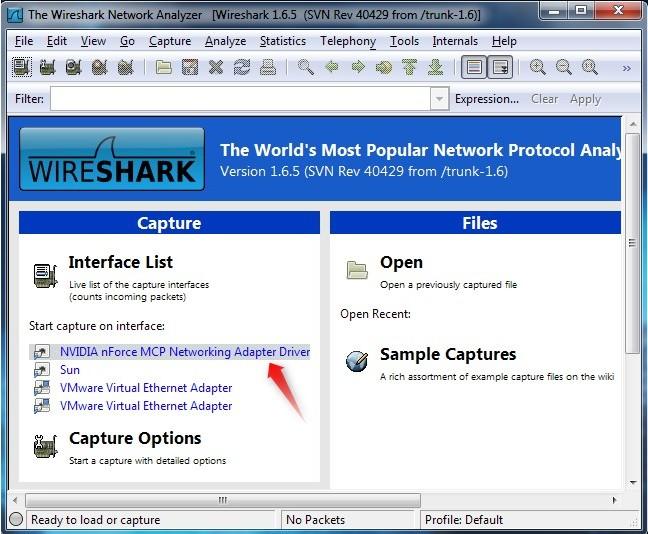
3. Change the channel. If you want to monitor the correct channel, you can configure WireShark to change. Click "Capture" menu, choose "Options", and click "Wireless Settings". The menu "Advanced Wireless Settings" will appear where you can change the channel.
4. Right click a packet and select "Follow TCP Stream". The full conversation between the client and the server will be shown.
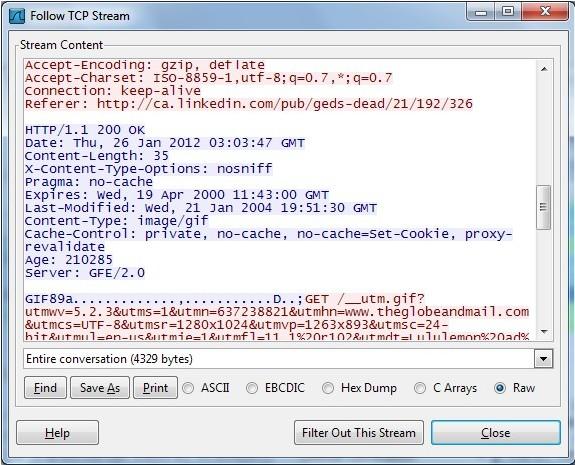
5. Select a WAP packet to see the details about it. Capture length is included.
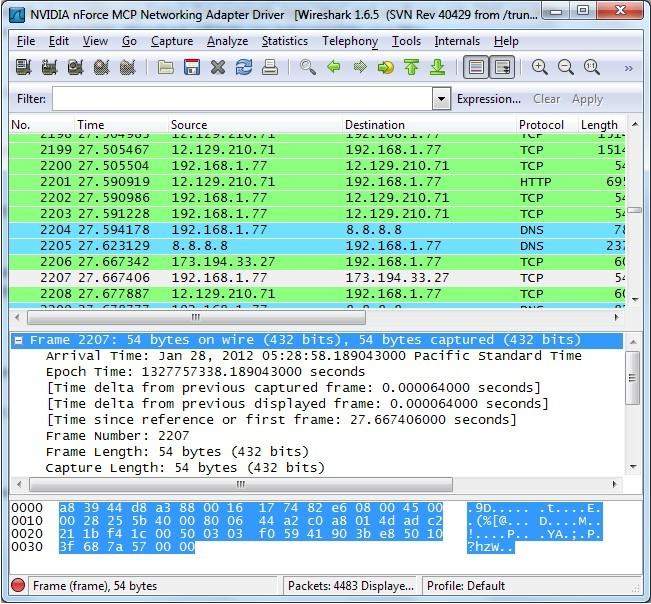
6. When you're done capturing process, click the Capture menu and choose Stop. Alternatively, you can set the capture run length, and the capture will automatically stop when that length has been met. Then, you will be prompted to save the capture for later viewing.
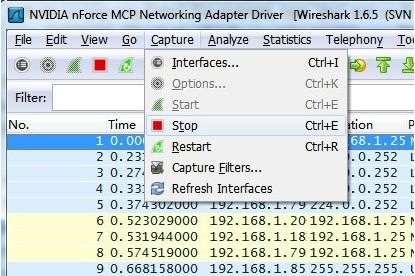
7. Here, you have got the WAP capture file successfully. You will be prompted to save the capture for later viewing. Note that WireShark saves the capture packets as libpcap file (.cap, .pcap) format as default.
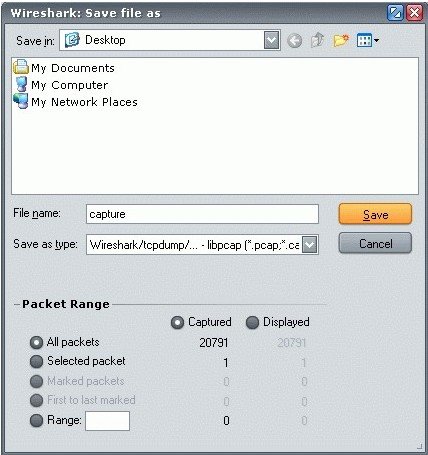
After you decrypt WAP capture file and save it on your computer, you can import it to Wi-Fi Password Recovery easily. Thus, no more complicated steps are included.
Download SmartKey Wi-Fi Password Recovery:
Copyright©2007-2020 SmartKey Password Recovery. All rights Reserved.