
2013-01-10 20:03:07 / Posted by Michael Eric to Office Tricks
Follow @MichaelEric
As we know, Excel data security is significantly important because commonly our Excel contains sensitive information related to our personal and professional life. For those who did not realize this issue, I will show you some tips on how to protect your Excel data by creating password to prevent other Excel password cracker and how to crack Excel password if you lost or forgot yours.
Note: Different versions of Excel program have different interfaces, so here we take Excel 2007 for example.
Step 1: Open the Excel workbook you would like to add a password to.
Step 2: Click "Microsoft Office Button" and select Prepare"->"Encrypt Document".
Step 3: Enter your password twice in the next two popup windows.
Step 4: Click "OK" to confirm your changes and save your document as usual.
Section One: with the way below, you can't do any change in the locked Excel workbook directly. However, you can copy it and save it as another file to edit.
Step 1: Open the Excel file you need to protect.
Step 2: Click "Microsoft Office Button" and select "Save as"->"Excel Workbook".
Step 3: In the Window of "Save as", specify the location of your file. At the bottom of the left corner, click on "Tools" and select "General Options".
Step 4: You may now set a password under "Password to modify" box.
Step 5: Click "OK" and save your document.
Section Two: Different from Method One, Worksheet protection keeps formulas, functions, or other important data locked and you can do nothing except typing the password.
Step 1: Click on the "Home" tab.
Step 2: Choose the "Format" option on the ribbon to open the drop-down list.
Step 3: Click on "Protect Sheet" option and open the "Protect sheet" dialog box.
Step 4: Tick the check boxes in front of "select locked cells" and "select unlocked cells".
Step 5: Enter your password twice to make sure you type the password correctly.
Step 6: Click "OK" and save your file.
Section One: Below are steps on how to crack the password to open and the password to modify.
Excel Password Cracker is specially designed to help Excel users to crack Excel lost or forgotten password. Not only password to open but also password to modify can be instantly recovered with brute-force attack, brute-force with mask attack and dictionary attack techniques in this program. Furthermore, it works well with Excel 2003, Excel 2007, and Excel 2010.
Step 1: Launch Excel Password Crack, and click "Open" to import your password-protected Excel file.
Step 2: Choose the appropriate recovery mode: "100% instant document decryption" (recommended) or "recover the password".
Step 3: Click "Next" and click "Decrypt Document" in the next window.
Step 4: A decrypted Excel file is generated, and then go to open it.
Step 5: Click on "Microsoft Office button"->"Save as"->"Tools"->"General options".
Step 6: Delete the password under "Password to modify" box.
Step 7: Click "OK" and then save your document.
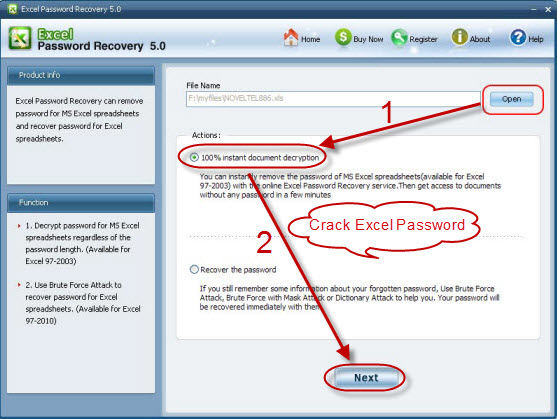
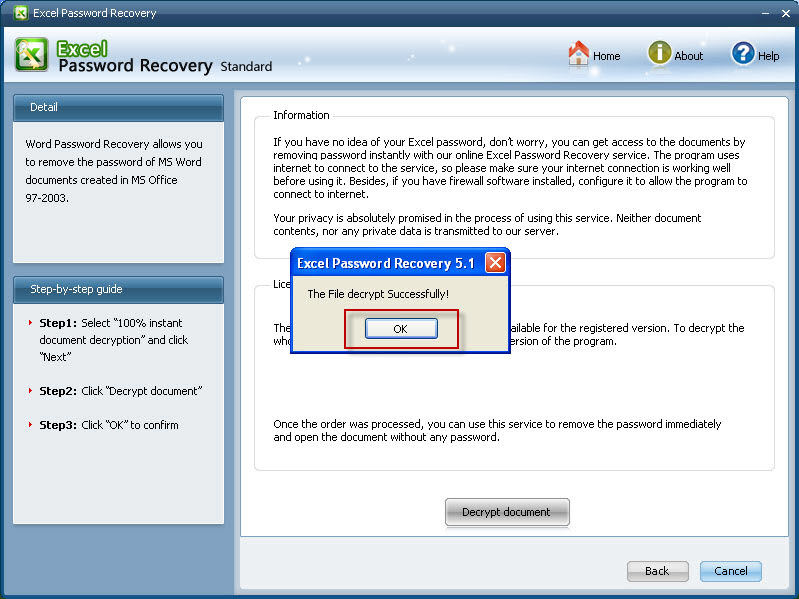
Section Two: Turning Off Worksheet Protection
Step 1: Click on the "Home" tab.
Step 2: Choose the "Format" option on the ribbon to open the drop down list.
Step 3: Click on "Unprotect Sheet" option at the bottom of the list.
Download SmartKey Excel Password Recovery:
Crack and get back all your online webiste password such as facebook and twitter
Copyright©2007-2020 SmartKey Password Recovery. All rights Reserved.