
June 21, 2013 4:40 pm / Posted by Michael Eric to Office Tricks
Follow @MichaelEric
"How to sync SkyDrive Pro with my desktop"?
SkyDrive Pro, Microsoft's online cloud storage service, is the core of everything in Office 365: it's a user's personal storage locker for important documents and files they need to access from multiple PCs; it's their way of sharing and collaborating on files with friends and family through the various Office applications; and it will quickly become their default save location in Office applications.
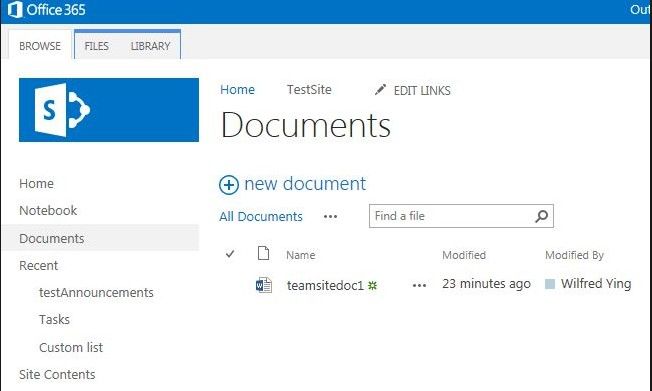
Microsoft defines SkyDrive Pro as "your professional library", since you can keep your documents and files synced and stored in the cloud by using SharePoint Online and SharePoint server from your company.
With SkyDrive Pro syncing with all your files in Microsoft are in the "Library". And you can get books from the library by logging into Office 365.
You can use SkyDrive Pro to sync files from your PC to the cloud for easier access. Before doing the sync, make sure that you have installed a version of Office 365 which includes Office 2013. This will guarantee your access to SharePoint Pro.
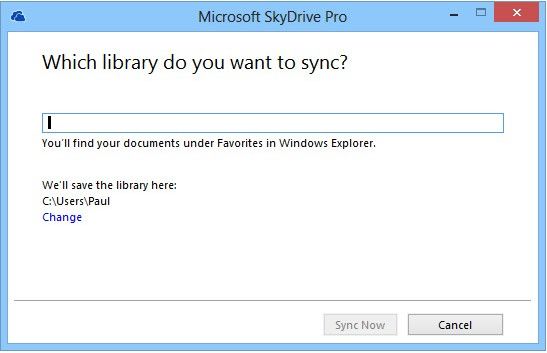
Now the folder is created on your local machine's folder directory. That folder is actually a mapped drive of a SharePoint document library. You can copy-paste different files and then they will be synced with SharePoint.
Additionally, if you are using Mircrosoft Office 2013 and other Office editions, maybe you will occasionally be puzzled by forgetting your Office password. It does feel terrible if you have no way to access encrypted Word, Excel, PPT, Access and Outlook. In this case, you could rely on some program to help you unlock Office, for instance, Office Password Recovery.
Download SmartKey Office Password Recovery:
Crack and get back all your online webiste password such as facebook and twitter
Copyright©2007-2020 SmartKey Password Recovery. All rights Reserved.