
May. 20, 2014 4:21 pm / Posted by Michael Eric to Windows Tips
Follow @MichaelEric
"How can I reset my Dell Inspiron Windows 8.1 password? I can't get into my Windows 8.1 password now."
Actually this question is frequently asked by Dell Inspiron laptop users, while the answers are different according to various situations. Here we will introduce three different situations and the corresponding solutions in the following part. Of course, the powerful Windows Password Recovery is included.
Maybe you have created a Windows 8.1 password reset disk when you set up the password to protect your Dell Windows 8.1 password, you can use this disk to reset login password for Dell Inspiron laptop. But if you are not in this situation, keep reading.
Go through the following steps to use a Dell password reset disk for Windows 8.1:

You can go to use Command Prompt to reset Windows 8.1 password on Dell computer. But this method has requirement: you must share your computer with another user who has administrator privilege. But if you are the only user for your Dell computer, keep reading and get the Windows Password Recovery for help.
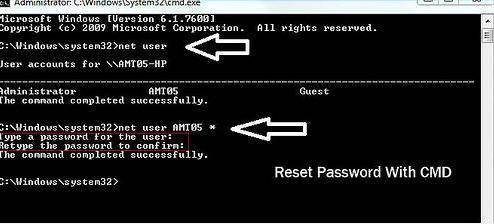
Have no created password reset disk? Have no other person who shares the computer with you? Take easy. You still have one way out. Just apply for a third party program to perform Dell laptop Windows 8.1 password reset. Here we introduce the impressive Windows Password Recovery, which can help you reset Dell Windows 8.1 admin password and other standard user account password. Moreover, no prior skills are needed. Just perform several clicks.
Free Trial "Windows Password Recovery Tool":


Choose the most suitable solution to reset Windows 8.1 password for Dell computer. Here are some new models of Dell Inspiron Windows 8.1 computer. Once you forgot the login password, remember to use Windows Password Recovery to do Dell Inspiron Windows 8.1 password reset.
| Dell Inspiron (i17RM-5164sLV) | Dell Inspiron (i17RV-3640BLK) | Dell Inspiron (i15RMT-10002sLV) |
| Dell Inspiron (i15RM-7565sLV) | Dell Inspiron (i15RMT-7566sLV) | Dell Inspiron (i15RVT-13333BLK) |
| Dell Inspiron (i15RV-8574BLK) | Dell Inspiron (i15RMT-14879sLV) | etc |
Download SmartKey Windows Password Recovery Standard:
Recover all your Word, Excel, ppt, accesss office files password
Copyright©2007-2020 SmartKey Password Recovery. All rights Reserved.