
2013-10-25 09:12:17 / Posted by Michael Eric to Windows Tips
Follow @MichaelEric
"I forgot my startup password for Windows 8.1 and now I am locked out my new Windows operating system. Can I get my login password back?"
You may also encounter this kind of situation for what to do if you forgot Windows 8.1 password since you are a forgettable person. Luckily, you can find a way out since we will give you the best forgotten Windows 8.1 password unlocker tool. Check it now.
For resetting a forgotten Windows 8.1 password, Windows Password Recovery is no doubt the best Windows password unlocker, especially when your Windows 8.1 locked out with no reset disk. It enables you to recover the password no matter when you forgot Windows 8.1 administrator password or forgot Windows 8.1 standard user account password.
Here is the overall instruction of using Windows Password Recovery.
Free Trial "Windows Password Recovery Tool":

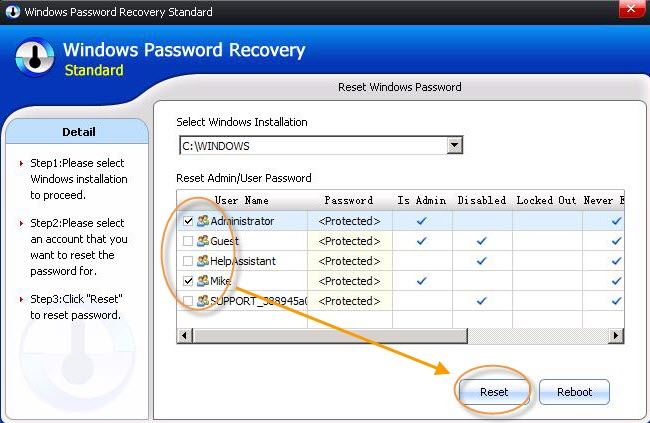
Use another administrative account: Just sign into your Windows 8.1 computer as an administrator if you need to change other user password for Windows 8.1. If you are the only user of your locked Windows 8.1 computer, go for Windows Password Recovery.
Use a created reset disk: Once if you have created a password reset disk before losing Windows 8.1 password, you can use it when you forgot Windows 8.1 local password.
Reset Microsoft Account Password Online: As a Windows 8.1 user, if you're using a Microsoft account, you can reset your forgotten Windows 8.1 logon password online.
No more asking what to do if I forgot my Windows 8.1 password to login. View the tips as below:
For all, Windows Password Recovery is highly recommended to crack your Windows 8.1 password when you forgot it.
Download SmartKey Windows Password Recovery Standard:
Recover all your Word, Excel, ppt, accesss office files password
Copyright©2007-2020 SmartKey Password Recovery. All rights Reserved.