
July 16, 2019 11:46 am / Posted by Michael Eric to Windows Tips
Follow @MichaelEric
"How to reset my Windows 10 login password? I lost it since I have my passwords mixed."
It seems that forgetting Windows login password would never happen to you. But it really did. However, don't be too pessimistic so early. It's not insurmountable to get back the access to your Windows 10 PC. Just keep reading and get your problem solved. Figure out your situation and go to the corresponsive solution. Here are conprehensive solutions to recover lost password on Windows 10.
Method 1. Recover Windows 10 Lost Password with Windows 10 Password Finder (For Both Local and Microsoft Account)
Method 2. Reset Windows 10 Lost Admin Password with Created Password Reset Disk (For Local Account)
Method 3. Reset Lost Password Windows 10 from Command Prompt (For Local Account)
Method 4. Reset Lost Administrator Password Windows 10 Online (For Microsoft Account)
Windows 10 password finder can be the best method to choose. No more requirements or prior skills are needed. You just need to download the software, perform several clicks and then wait for a second. Both lost Windows 10 local password and Microsoft account can be cracked successfully.
To use Windows 10 password recovery tool, just walk through the following steps:
Free Trial "Windows Password Recovery Tool":
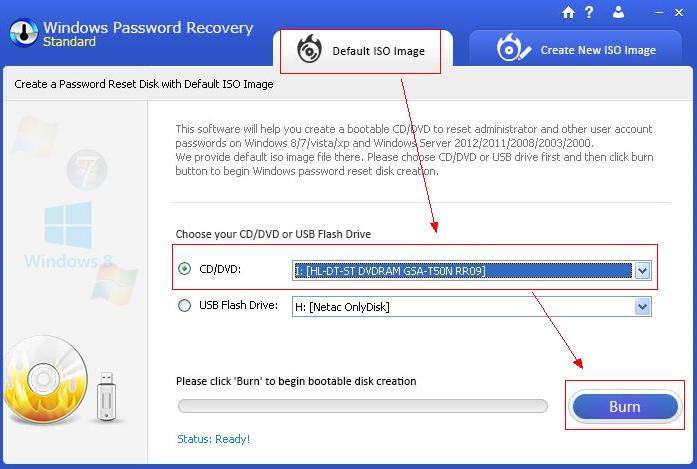

It can be the easiest and most convenient way to crack forgotten and lost Windows 10 password if you have created a password reset disk before forgetting the password. If this doesn't describe you, skip this way.

If you have another admin account in Windows 10, you can use this account to log on to your PC. You are allowed to recover Windows 10 password free from command prompt. But if you are the only user of your computer, skip to get Windows 10 password finder.

If you use a Microsoft account to protect your Windows 10 PC and lost it, you can also reset the Windows 10 Microsoft account online. Click here to learn how to reset lost or forgotten Microsoft account password.
Step 1. Go to Microsoft password reset webpage. Enter your username and click Next.
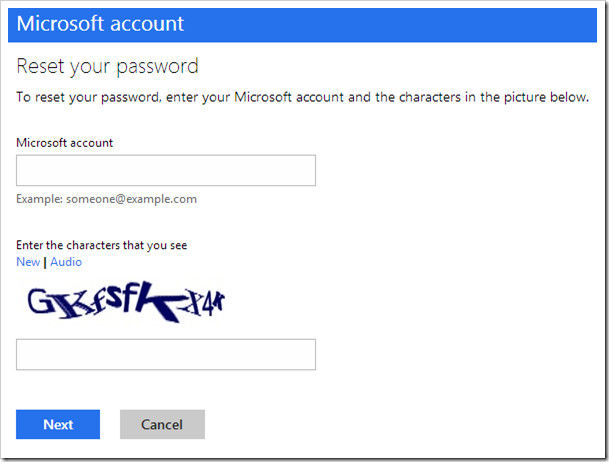
Step 2. Choose a recovery method for resetting account and Microsoft will send a code to you.
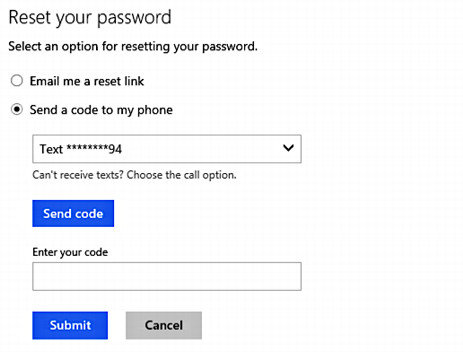
Step 3. Enter the code you received on your recovery method and you should be able to reset your account password.
How to find Windows 10 password back can be easy as ways above. Verify your own situation and get the best method to get lost Windows 10 password cracked.
Download SmartKey Windows Password Recovery Standard:
Recover all your Word, Excel, ppt, accesss office files password
Copyright©2007-2020 SmartKey Password Recovery. All rights Reserved.