
July 15, 2019 10:23 am / Posted by Michael Eric to Windows Tips
Follow @MichaelEric
"I can't remember my Windows 10 login password now. Every time I enter the password, it reminds me that my Windows password is incorrect. Who can help me?"
Actually, forgetting Windows login password must be extremely frustrating and depressing. I think the only way to never forget the Windows 10 password is to set the password into "incorrect". Thus, if you enter the wrong password, Windows will tell you that "Your Windows Password is incorrect"… Never mind, it's just for fun. For how to open Windows 10 login password after forgetting it, we have illustrated 3 ways for Windows 10 can't remember password issue, for both local account and Microsoft account.
1. Cannot Remember Windows 10 Admin Password – Use Windows Password Recovery tool
2. Have another admin account – Use Windows 10 Admin Account
3. Have PIN or Picture password - Use PIN or Picture password to sign in
4. Use Microsoft Account - Reset Microsoft Account Password Online
It seems like you have to choose the reinstallation of Windows 10 OS when you have no cues for the Windows 10 password. However, it's not! You can still apply for a third party program when you can't remember Windows 10 administrator password or other user account password. Here you can get free download Windows Password Recovery, which allows you to crack forgotten Windows 10 password (local account and Microsoft account) in only a few clicks. Plus, no more requirements or prior skills are needed.
Walk through the following steps to use Windows Password Recovery.
First, get it download.
Free Trial "Windows Password Recovery Tool":
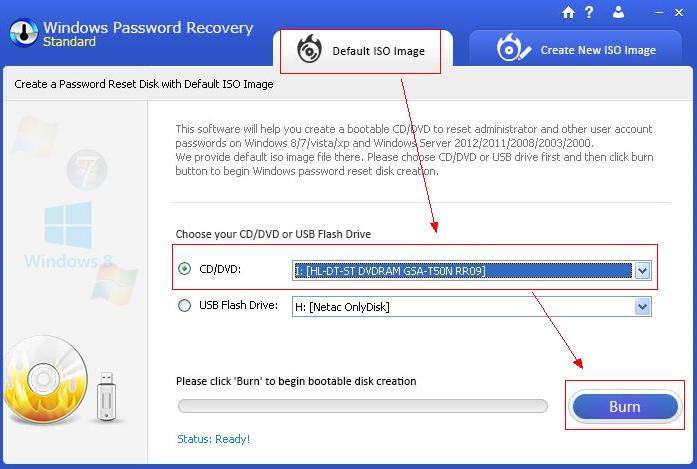

Provided that you have shared your Windows 10 computer with another administrator account, you can ask him/her to help you recover forgotten login password. But if you are the one, skip this method.
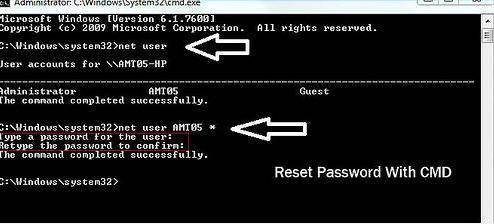
On Windows 10 you have three sign-in options namely Password, PIN, and Picture password. If you can't remember your Windows 10 password, but you still can remember the PIN or Picture password, tyr to sign in your PC with them.
Step 1. Click Sign-in options under password input box, and you can see whether PIN or Picture password exits
.Step 2. When they appears, choose PIN and sign in Windows 10 with four digital codes.
Step 3. If failed, choose Picture password and try to draw three gestures you have set on a picture.

And if you can still log into Windows 10 with PIN, picture password, you can login into you PC and open an elevated Command Prompt and reset Windows 10 password easily.
If you chose Microsoft account to protect your Windows 10 computer and forgot it, you can check here to view how to recover forgotten Microsoft account password.
Just choose the best one for you to crack the lost password when you can't open Windows 10 password.
Download SmartKey Windows Password Recovery Standard:
Recover all your Word, Excel, ppt, accesss office files password
Copyright©2007-2020 SmartKey Password Recovery. All rights Reserved.