
2013-12-20 10:23:15 / Posted by Michael Eric to Windows Tips
Follow @MichaelEric
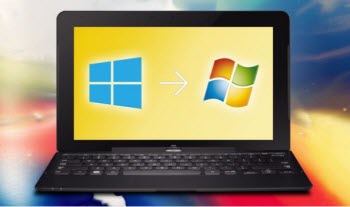
"I'm attempting to change the operating system on my wife's computer from Windows 8 to 64-bit Windows 7 Pro. I spent 3 hours last night, found that I had no chance to success. Is there a way to downgrade Windows 8 to Windows 7 Pro?"
There may be problems with downgrading a Windows 8 PC, partly because some have new form factors that were never designed to run Windows 7. Windows 8 PCs are also different from the previous generation in having a new UEFI (Unified Extensible Firmware Interface) system with Secure Boot and Fast Startup. Clearly, Microsoft doesn't want users doing this. Anyway, there is a way to downgrade Windows 8. Clarify the tips and follow the instruction to achieve it.
4. You need the installation media and a valid product key for Windows 7 you own.
First obtain the DVD or USB key and a valid product key for Windows 7.
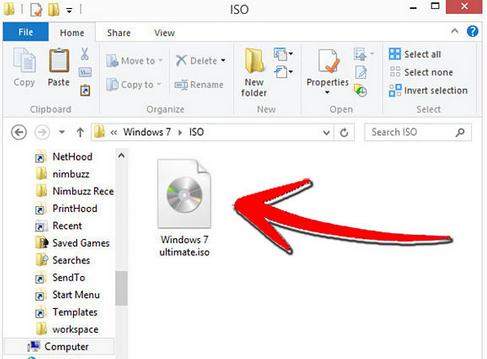
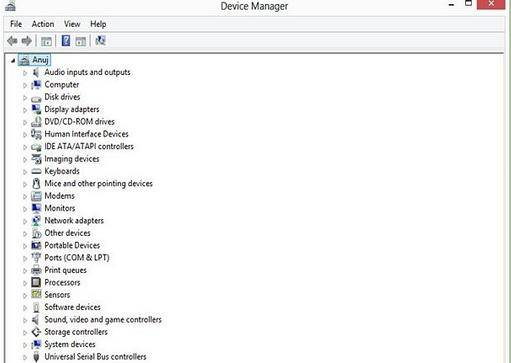
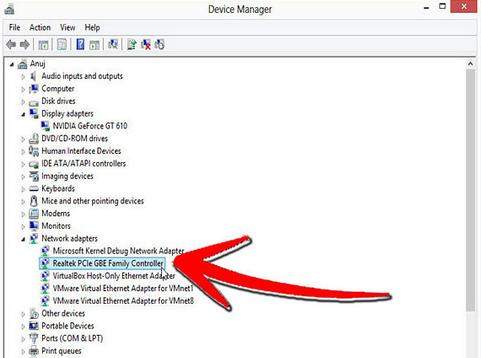

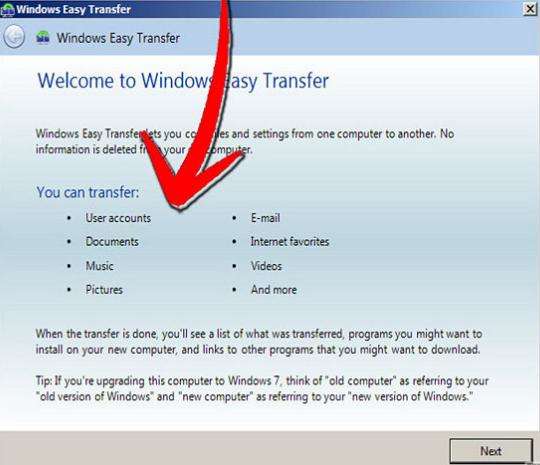
Opposite to these users who want to downgrade Windows 8, many users want to update Windows 8 to Windows 8.1. Click here to learn how to install Windows 8.1.
Free Trial Product Key Recovery to find Serial Numbers for All Microsoft Products:
Recover all your Word, Excel, ppt, accesss office files password
Copyright©2007-2020 SmartKey Password Recovery. All rights Reserved.