
2013-10-22 10:53:45 / Posted by Michael Eric to Windows Tips
Follow @MichaelEric
"I forgot my Windows 8.1 login password since I mixed it with other passwords and now I can't remember the correct one. Please help me to get Windows 8.1 password reset from locked login."
It's no doubt the most frustrated situation you may come across since you have enjoyed this latest operating system for only a short time. Fortunately, it's not insurmountable and the only thing you need to do is to reset Windows 8.1 login password in simple steps.
Here are the top 4 ways for Windows 8.1 password reset. Check them now.
Passwords are often inspired by the places, people and things in our personal lives. Make educated guesses to check if your password with following clues.
Windows Password Recovery is the most professional and easy-to-handle Windows 8.1 password reset tool. For any reason you lost the password, it enables you to reset Windows 8.1 admin password and other account password in simple steps.
Here is the overall tutorial to use this Windows 8.1 password reset tool.
Free Trial "Windows Password Recovery Tool":

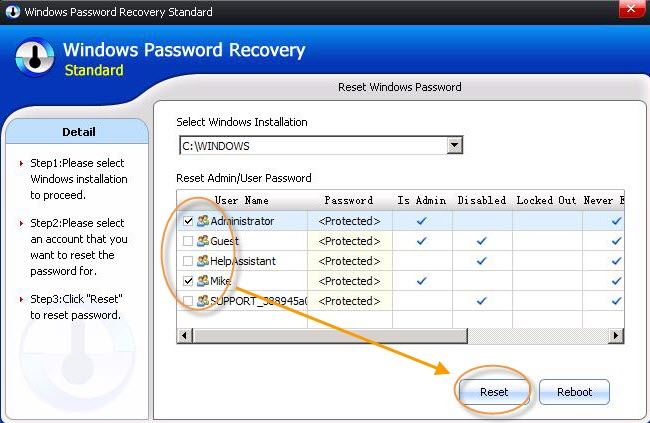
If you created a password reset disk before losing Windows 8.1 password, you can use the disk to reset Windows 8.1 password. If not, turn back to Windows Password Recovery for Windows 8.1 login password reset.

This method also has a requirement that you have shared your Windows 8.1 computer with another admin account. If you are the only user of your computer, move to Windows Password Recovery to reset Windows 8.1 logon password.
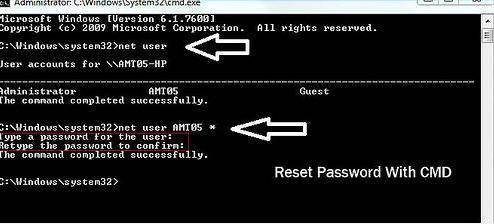
Compare among all the methods you can choose from for Windows 8.1 password reset, Windows Password Recovery must be the best tool to recover Windows 8.1 forgotten password.
Download SmartKey Windows Password Recovery Standard:
Recover all your Word, Excel, ppt, accesss office files password
Copyright©2007-2020 SmartKey Password Recovery. All rights Reserved.